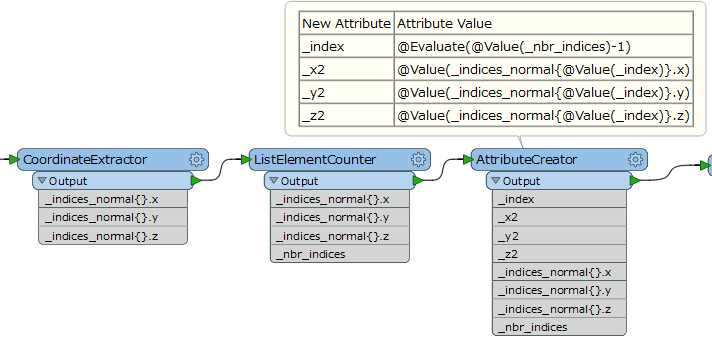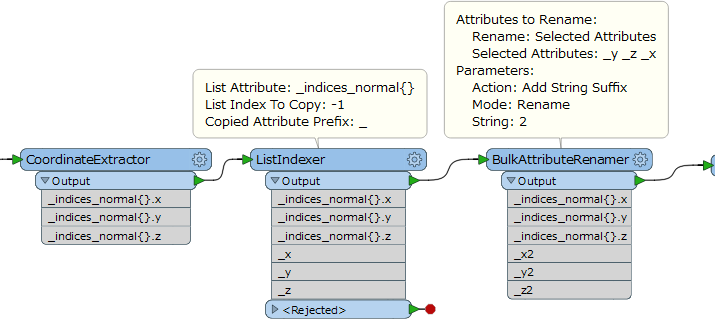I am using an attribute creator that is given a List of coordinate. From that list i want the last x value( or the second to last in my example). How do I do it?
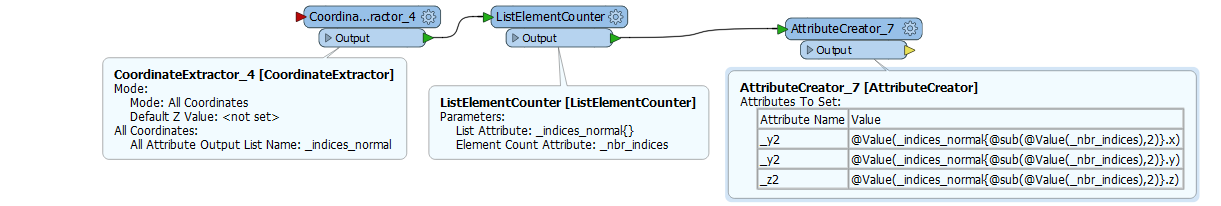
In this picture I have tried calculating the number of elements in the list with a list element counter and then i simply write: @Value(_indices_normal{@sub(@Value(_nbr_indices),2)}.x). However this return a sad <missing>.
I haven't been able to find anything in the tutorial: Tutorial: Working with List Attributes or the links provided in it about this specific problem. The closest to an answer that I've found is this lecture slide show: list-manipulation-in-fme.