Hello,
I noticed a difference in attribute handling in my FME workbench. I hope anyone can explain what is causing this.
I have the following data:
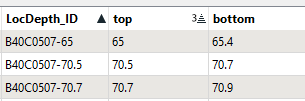
With the AttributeManager I want to convert the numbers from meters to millimeters (see below).
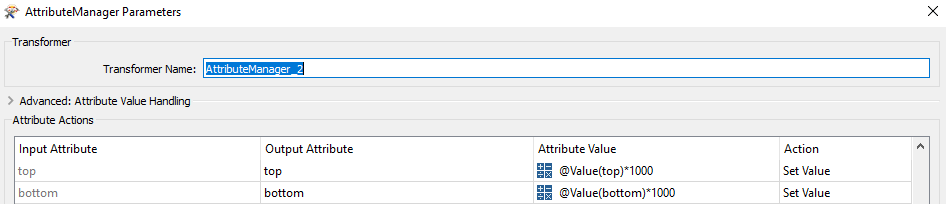
The outcome of the AttributeManger is:
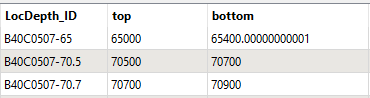
Why is the bottom value of the first row different than the other two rows?
It is luckily not an obstructing issue in my workbench, because I solved it with the AttributeRounder. But I am curious how this happens, and what the options are to prevent this from happening.
Thanks in advance!




