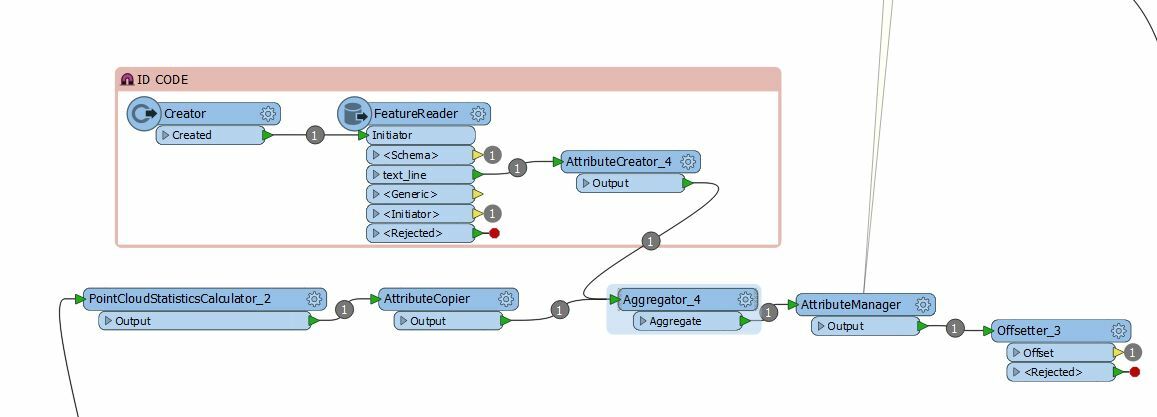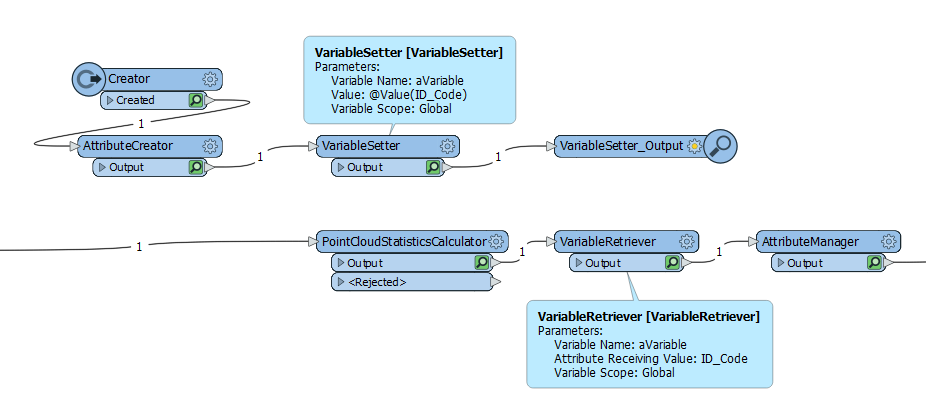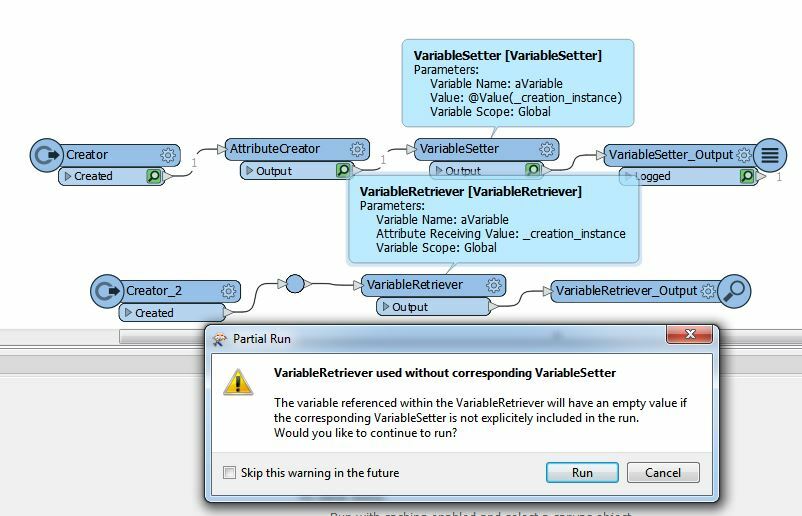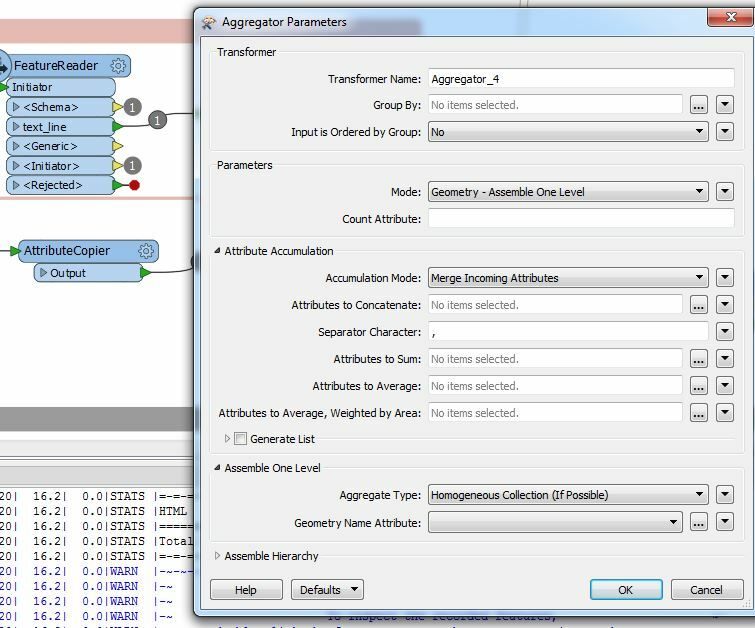 Hi all,
Hi all,
I have two source of data, one is introducing an ID code, the second one is a point cloud.
After some processing on the point cloud data, I want to use the ID code (coded as a number) as an attribute to offset the point cloud in z. (I actually want to offset z using both the ID code and the Min value of the point cloud). The 'Aggregator ' is messing the point cloud. I also tried featutre merger with zero success.
Digging into this issue, i found myself unable to do any attribute
I don't find the way to add, merge or replace attributes of the point cloud (or a TIN based on a point cloud) with attributes imported from another data source.
Thank you for your help!
Jorge