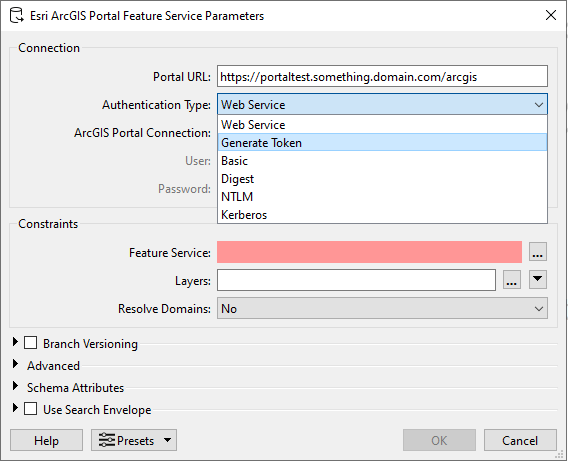Hi All,
Am attempting to read a feature service (actually several) that are open to the public on ArcGIS Online (AGOL). I have created a new web connection using an existing user in AGOL for our organization (getting a token, client id, etc).
The data that I am attempting to read is the ACS Census data (several different feature services). When entering the copied URL from the AGOL website, and then attempting to select a layer from the feature service, I get the following errors. I see that that it is looking in the content of my user, but this data is open to all. This used to work for me before the changes in the web connections. Where do I look from here? I have tried this in FME 2022 and Flow 2024.
Thanks,
Lorinda
Creating reader for format: Esri ArcGIS Online (AGOL) Feature Service
Trying to find a PYTHON plugin for reader named `ARCGISONLINEFEATURES'
Using Python interpreter from `C:\Program Files\FME Flow\fmepython312\python312.dll' with PYTHONHOME `C:\Program Files\FME Flow\fmepython312'
Python version 3.12 loaded successfully
Loaded Python module `arcgisonlinefeatures' from file `C:\Program Files\FME Flow\python\fme-plugins-py312.zip\arcgisonlinefeatures\__init__.pyc'
Creating reader for format: Esri ArcGIS Online (AGOL) Feature Service
Trying to find a PYTHON plugin for reader named `ARCGISONLINEFEATURES'
Loaded Python module `arcgisonlinefeatures' from file `C:\Program Files\FME Flow\python\fme-plugins-py312.zip\arcgisonlinefeatures\__init__.pyc'
ArcGIS Online Feature Service Reader: Requesting portal information
ArcGIS Online Feature Service Reader: Searching for all groups in the organization accessible to user 'OpenData_Orlando'
ArcGIS Online Feature Service Reader: Could not find a Feature Service item matching the Feature Service directive 'https://services.arcgis.com/P3ePLMYs2RVChkJx/arcgis/rest/services/ACS_Household_Income_Distribution_Centroids/FeatureServer/1'
Python Exception <FeatureServiceNotFound>: FMEException: 928218: ArcGIS Online Feature Service Reader: Could not find a Feature Service item matching the Feature Service directive 'https://services.arcgis.com/P3ePLMYs2RVChkJx/arcgis/rest/services/ACS_Household_Income_Distribution_Centroids/FeatureServer/1'
ARCGISONLINEFEATURES reader: An error has occurred. Check the logfile above for details
Failed to obtain any schemas from reader 'ARCGISONLINEFEATURES' from 1 datasets. This may be due to invalid datasets or format accessibility issues due to licensing, dependencies, or module loading. See logfile for more information
UniversalReader -- readSchema resulted in 0 schema features being returned
Reader Parameter(0) = ><
Reader Parameter(1) = >LIST_NAMES_MODE<
Reader Parameter(1) = >LAYERS<
Reader Parameter(3) = >NC<
Reader Parameter(3) = >opendata_orlando<space>AGOL<
Reader Parameter(5) = >FEATURESERVICE<
Reader Parameter(5) = >https://services.arcgis.com/P3ePLMYs2RVChkJx/arcgis/rest/services/ACS_Household_Income_Distribution_Centroids/FeatureServer/1<
Reader Parameter(7) = >RETRIEVE_ALL_TABLE_NAMES<
Reader Parameter(7) = >YES<
Reader Parameter(9) = >_MERGE_SCHEMAS<
Reader Parameter(9) = >YES<
Reader Parameter(11) = >ARCGIS_COMPATIBILITY<
Reader Parameter(11) = >ARCGIS_AUTO<
Reader Directive(0) = >RUNTIME_MACROS<
Reader Directive(1) = >LIST_NAMES_MODE,LAYERS,NC,opendata_orlando<space>AGOL,FEATURESERVICE,https://services.arcgis.com/P3ePLMYs2RVChkJx/arcgis/rest/services/ACS_Household_Income_Distribution_Centroids/FeatureServer/1,RETRIEVE_ALL_TABLE_NAMES,YES,_MERGE_SCHEMAS,YES<
UniversalReader -- readSchema resulted in 0 schema features being returned