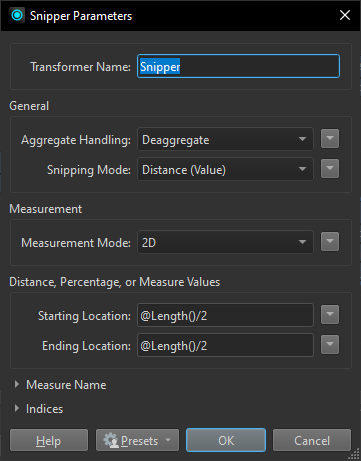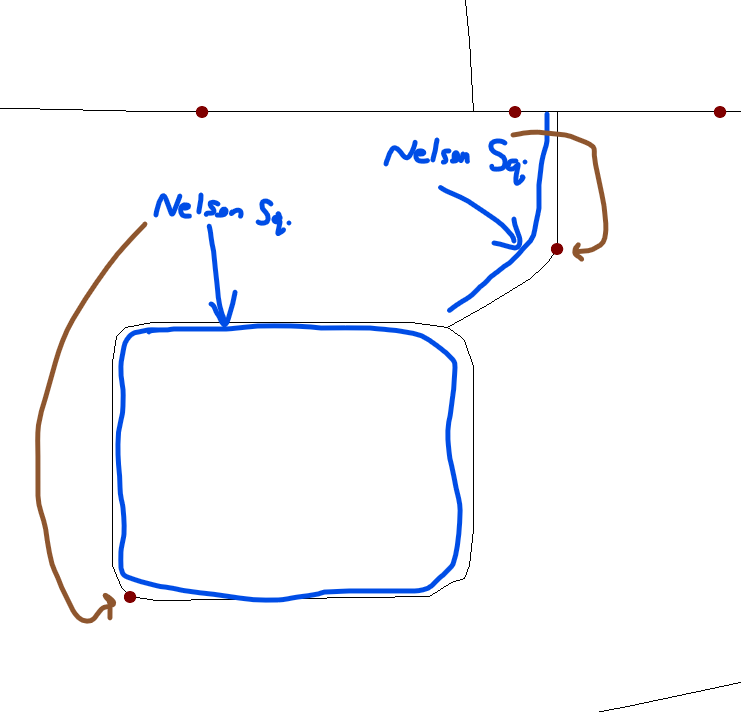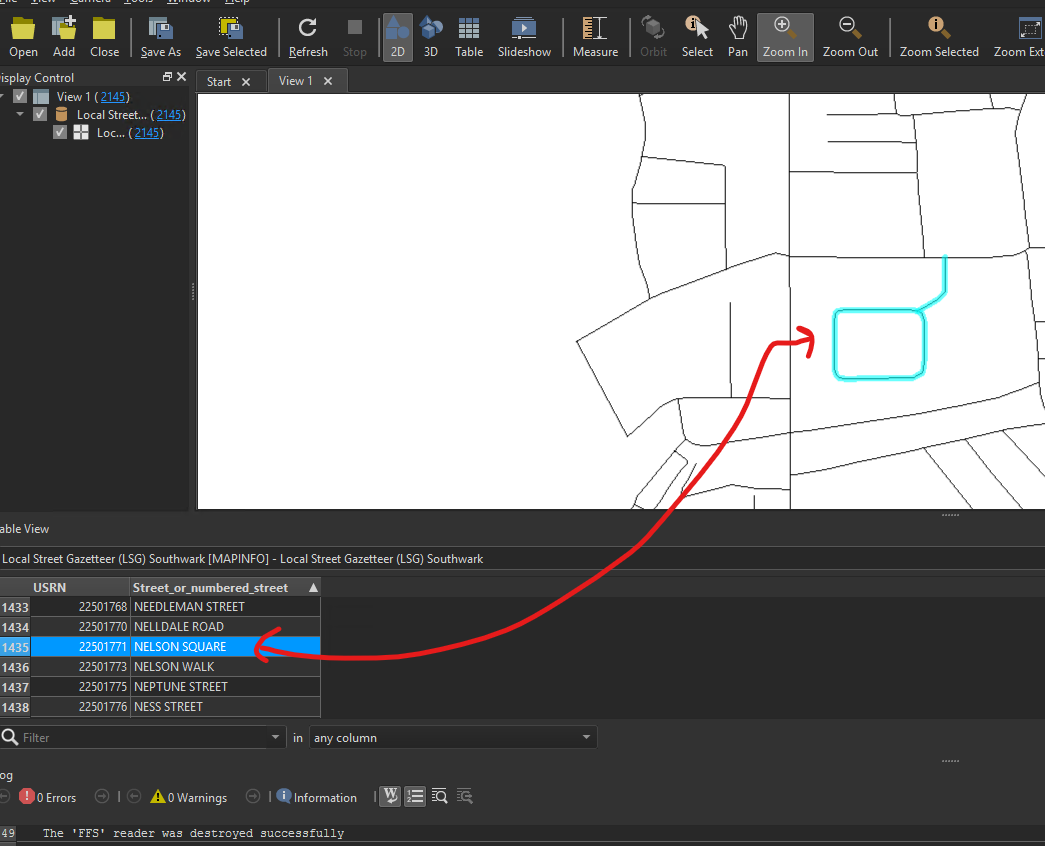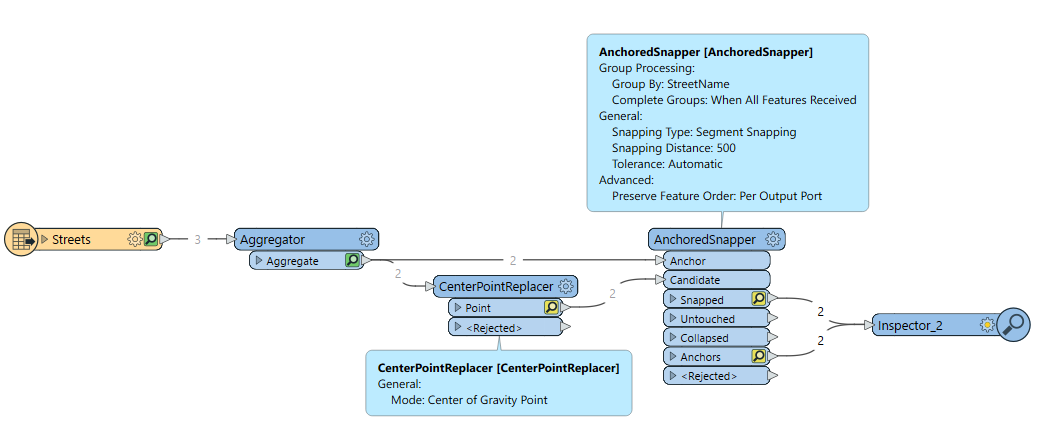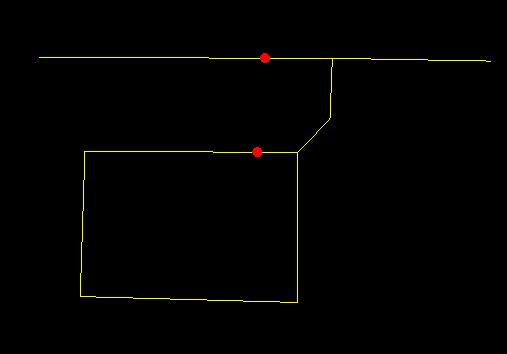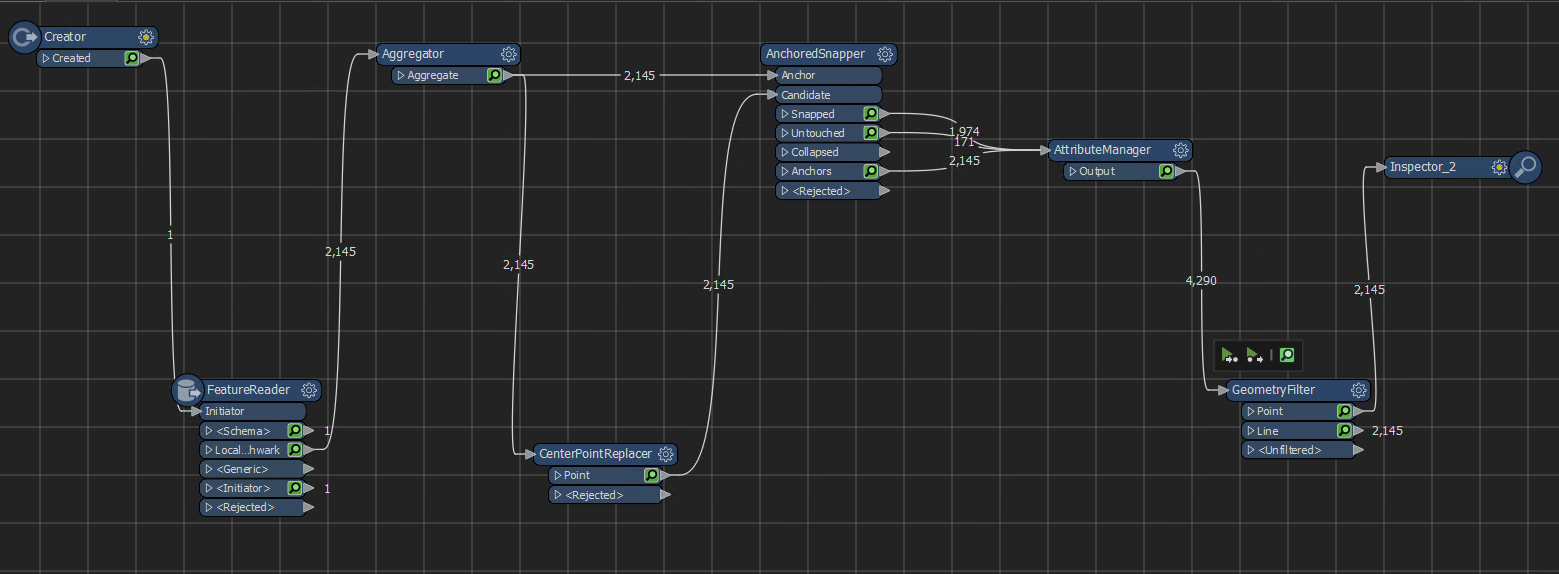Hello Forum,
I need to create a point layer of middle points of streets.
I have a street network (lines) where each object is attributed with the name of the street.
I tried coordinateExtractor, which does produces points on the line. However, in the vast majority of cases it selects the starting point. But I need the middle point of each line.
So, I then used CentrePointReplacer to create the centre point of the each street’s bounding box. This works but it finds, unsurprisingly, the centre point of the bounding box. These bounding box centre points -unless rarely through extreme coincidence- are not actually on the street itself. I need them to be on the street.
So, I now need to snap that point to the nearest street using the shared attribute value. For example, it look at the point record for Acacia Avenue in the bounding box centre points dataset and then snap to the nearest location in the street network where street name equals Acacia Avenue.
I’ve looked at NeighborFinder and AnchoredSnapper, but they don’t seem appropriate.
Unless, there is a neater way of doing this in one go.
Any ideas?
Thanks,
Stuart