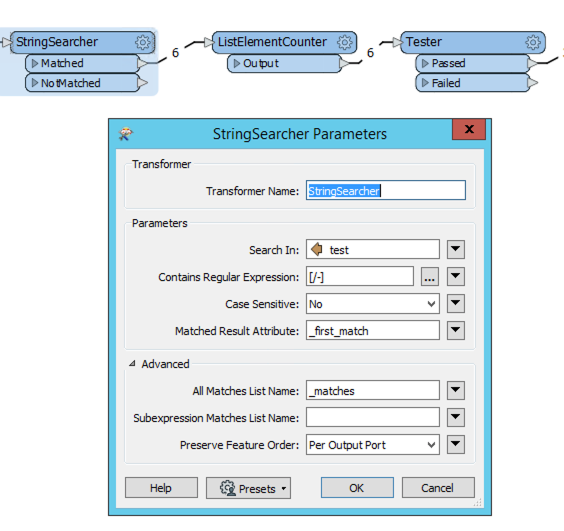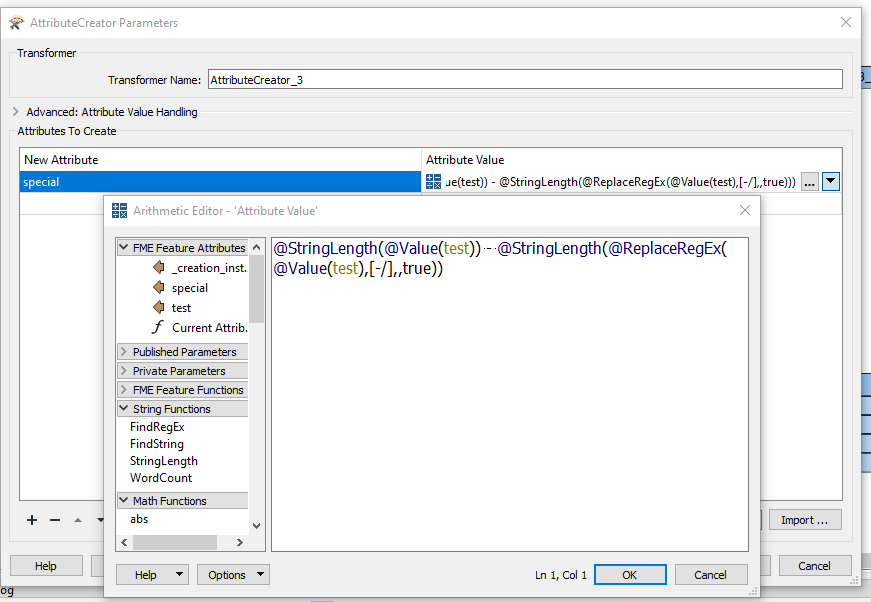i have HSN field and some times those are having special characters, if it is not having any special character and it having single special character no need to select.
But here which string having more than one special character then select.
Special characters: /-
HSN1-11-11-11/22/21-2/21/2-2/2
In above table i need to select on yellow highlighted data only \\