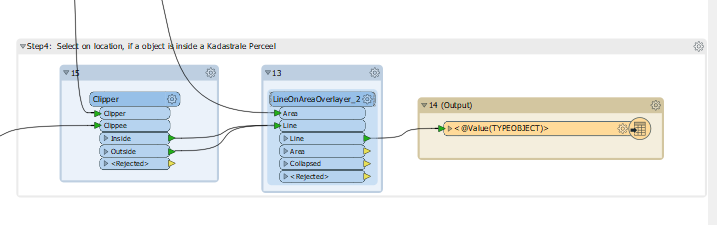Hello,
I have a difference in my results and I was wondering if this is a ‘known issue’ and how to resolve it.
Goal: Give all the line-objects a “No” when there outside the polygon and a “Yes” when there inside a polygon.
- FME: I used a SpatialRelator (with the Spatial test: Requestor is Within Supplier option) followed by an Attribute creator which defines the Yes & No.
- ArcGIS: To check the result I did the same within ArcMap using: Select by location with Within as the selection method.
Result ArcMap:

Result FME:
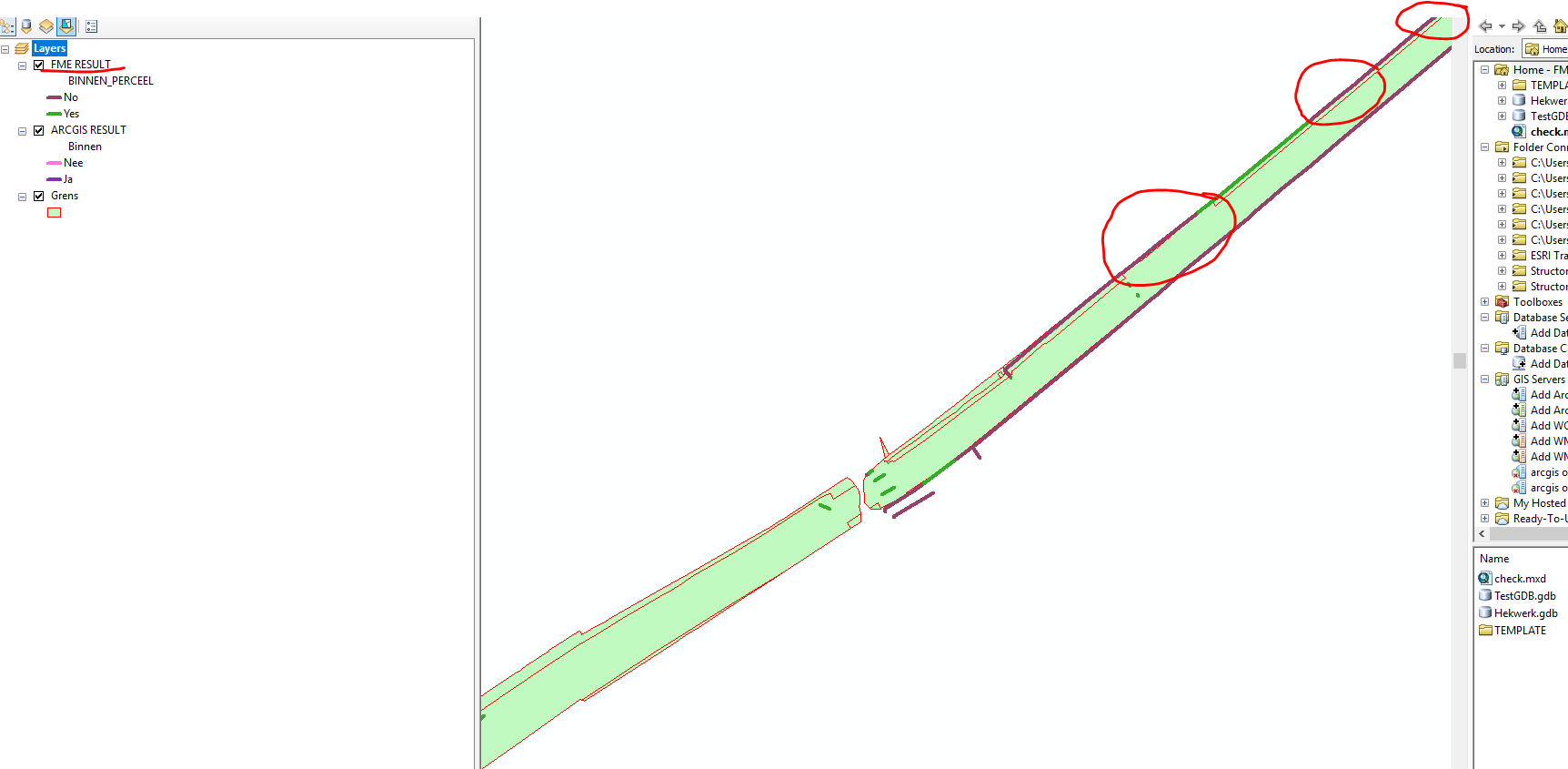
I do understand that we are comparing apples with oranges, but I got some significant differences as you can see above, were from my point of view: Esri-Map is correct.
Since I want to use my FME model, more often, is there a way to solve this problem? Or something I as a start-FME-user forgot to add in my model?
Current model:
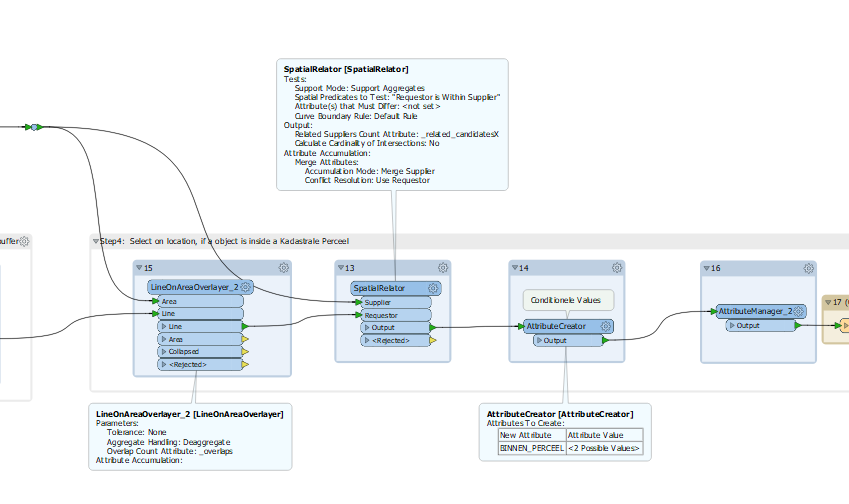
The used Conditional Values: 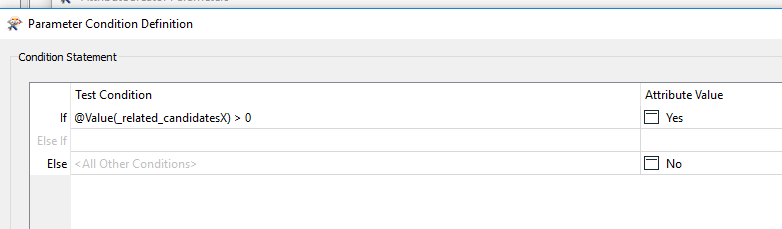
Thanks in advanced for the responses!