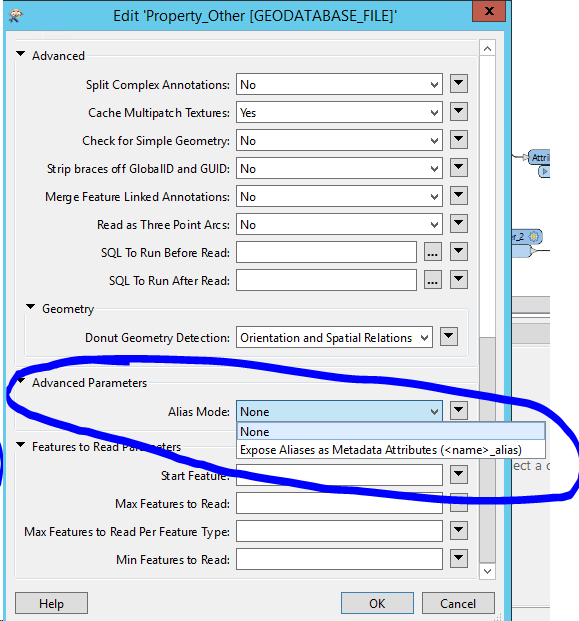Is it possible to read field aliases from an ArcGIS Feature Layer? I see there is a way to do this if connected to an Esri File Geodatabase, but the data I am working with is service based. I am currently using a FeatureReader connected to ArcGIS Enterprise.
Thanks in advance!
Sasha