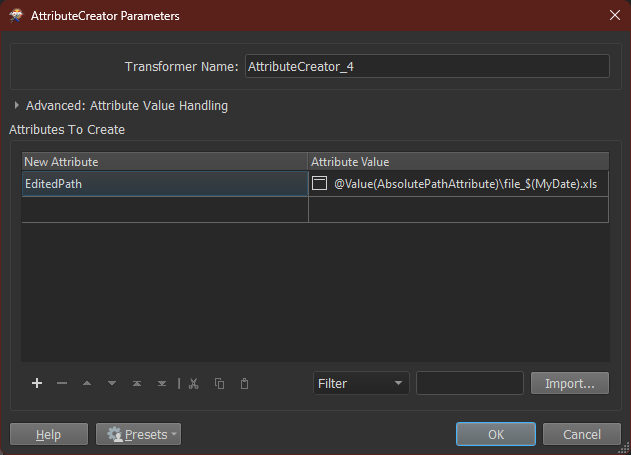Hello,
I have a script which is written like this:
import os
parent = os.path.abspath('..')
file= os.path.abspath('../file_08-06-2024.xls')
return file
I would like to replace the date with an attribute defined in a attributeCreator transformer which could change and i write this :
file=os.path.abspath('../file_$(date).xls')
When i run, it doesn't work.
Can you help me ?
Thank you.