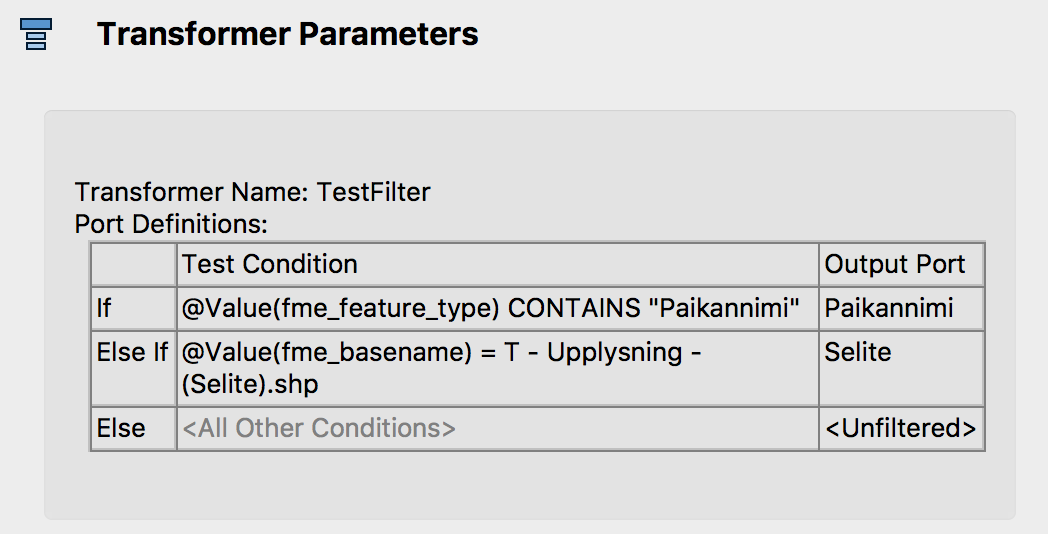I would like to process/transform individual files (shape) on a dynamic workspace. I have managed to setup dynamic input/export of the files from folders and have some global transformations. All that works fine. But I also want to apply additional transformations to some of the individual files. In order to do this I need to break out the files from the "flow", do the transformations and then join them back again. How do I do this? Specifically the separating and merging. I found references to a feature called Fanout, but this seems to have been replaced?
This post is closed to further activity.
It may be an old question, an answered question, an implemented idea, or a notification-only post.
Please check post dates before relying on any information in a question or answer.
For follow-up or related questions, please post a new question or idea.
If there is a genuine update to be made, please contact us and request that the post is reopened.
It may be an old question, an answered question, an implemented idea, or a notification-only post.
Please check post dates before relying on any information in a question or answer.
For follow-up or related questions, please post a new question or idea.
If there is a genuine update to be made, please contact us and request that the post is reopened.