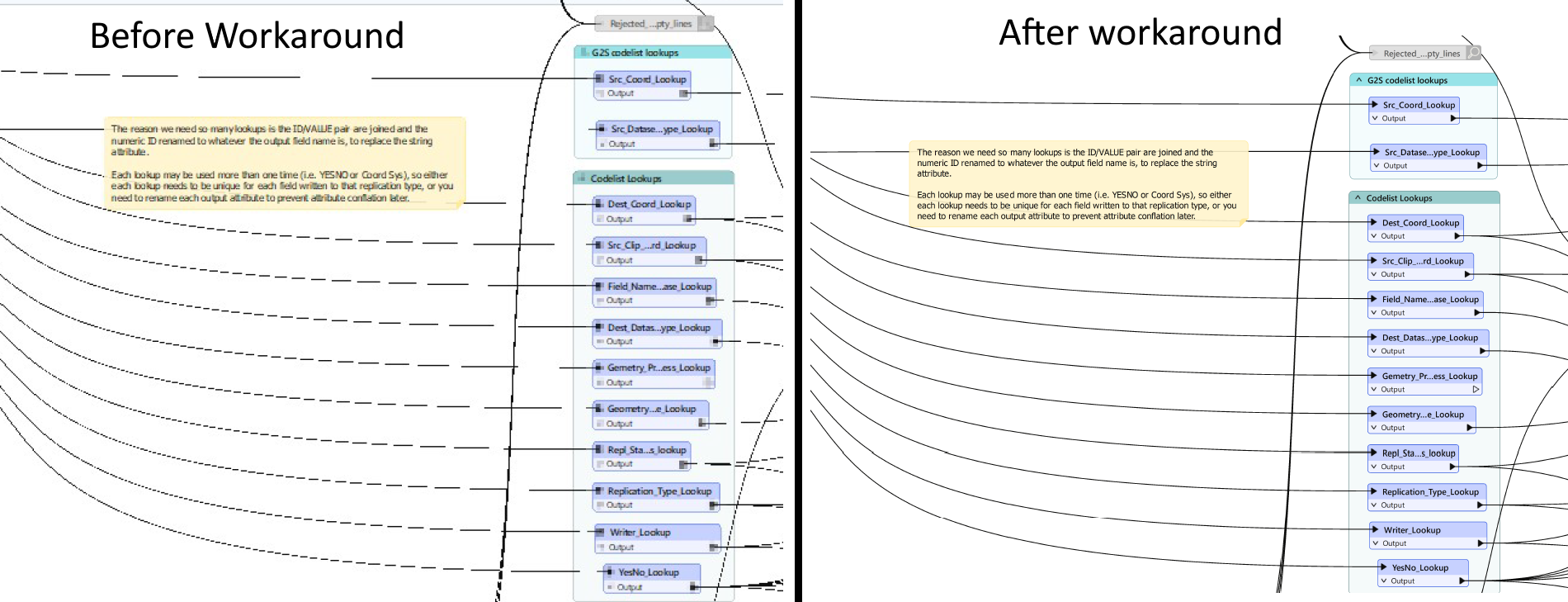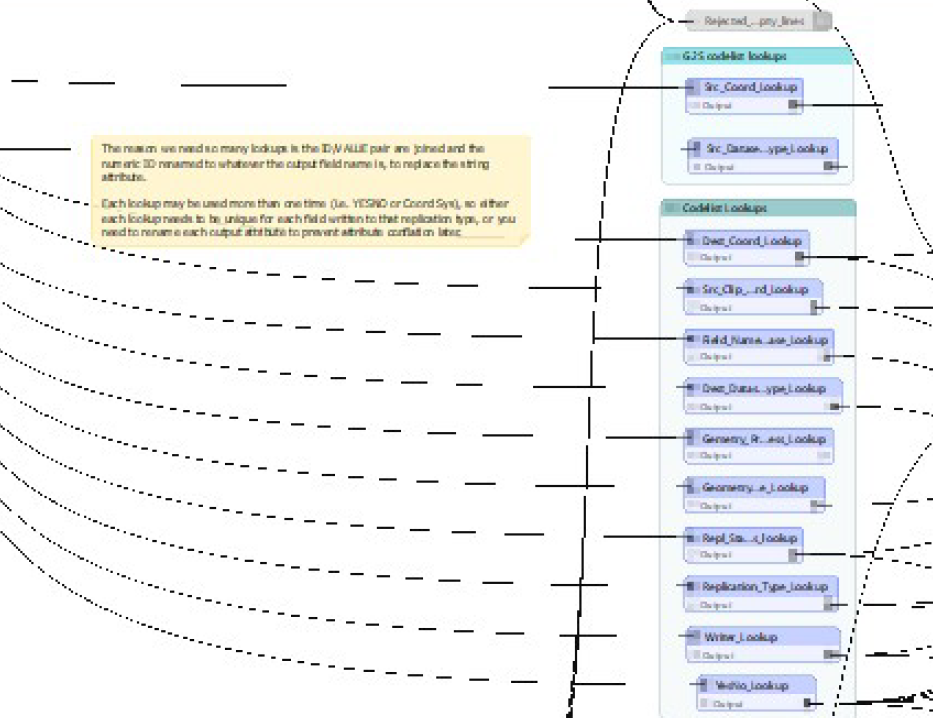Sure, there are screenshots but a screenshot of a massive workbench is illegible.
When I go to "print" it will let me choose a paper size... but all I want is the ability to a) choose a custom size or b) "print" or export the entire workbench at (say 300 dpi) or something of that nature.
Currently the "best" I can do when using Adobe to "print to PDF" is 47 ANSI E sized pages on export! Seriously, there has to be a better way????
Any ideas or suggestions? Note, I've tried programs like "snagit" to do a rolling screencapture but that doesn't work either.
Matt