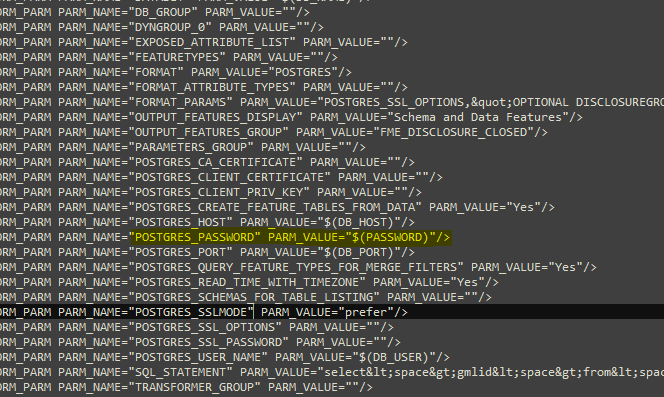Hello everyone,
I am trying to use a SQLExecutor with embedded connection parameters provided by some published user parameters. Here's an exemple:
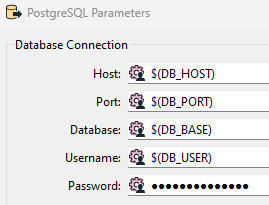 After saving the SQLExecutor parameters and reopening it, it seems that the last parameter (password param, i.e DB_PASSWORD) is not being persisted:
After saving the SQLExecutor parameters and reopening it, it seems that the last parameter (password param, i.e DB_PASSWORD) is not being persisted:
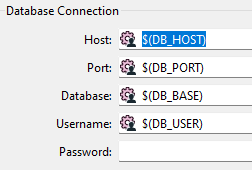 At first i thought that it would not affect the connection parameters (i.e. maybe an small UI bug), but that's not the case since the SQLExecutor did not use the provided $(DB_PASSWORD):
At first i thought that it would not affect the connection parameters (i.e. maybe an small UI bug), but that's not the case since the SQLExecutor did not use the provided $(DB_PASSWORD):
 This is a local test, but i have similar results when targeting prod servers.
This is a local test, but i have similar results when targeting prod servers.
Interestingly, this happens on FME2022.2 (Build 22765) but not on FME2018.0 (Build 18312)
Do you notice the same behavior on your workbenchs ? Is there's an workaround for that? (I tried using an ParameterFetcher, same results)
Thanks in advance!