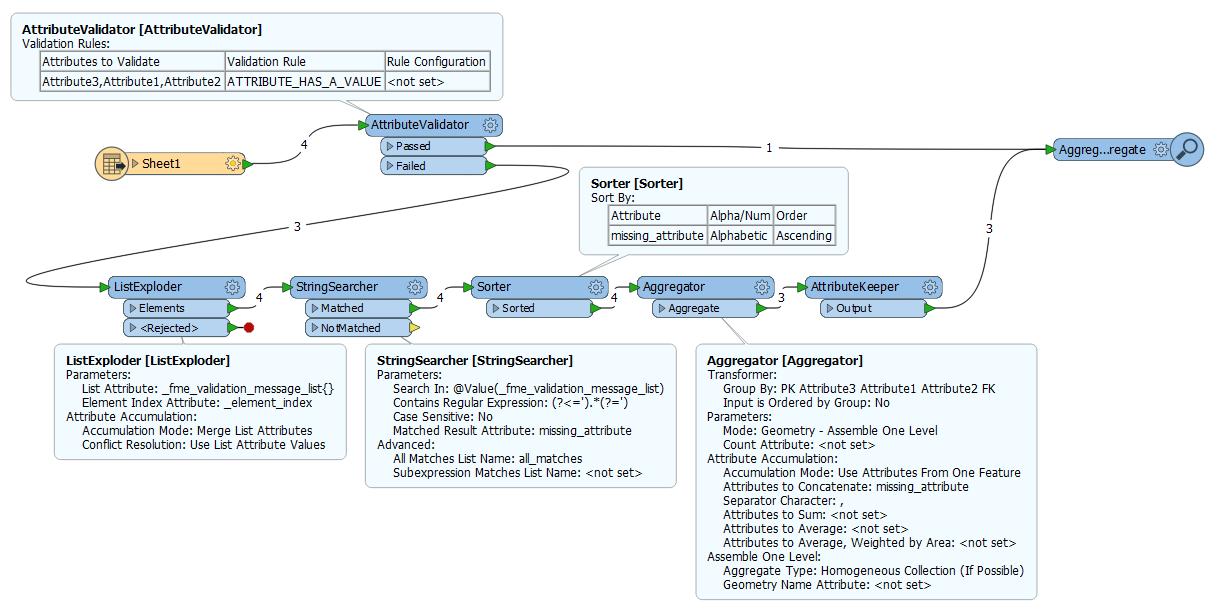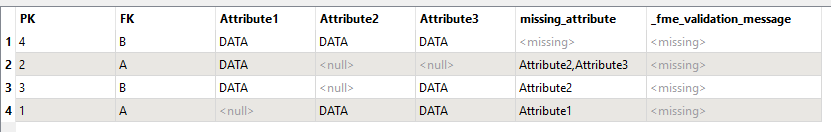I've got an excel spreadsheet of data with a primary key column, a foreign key column, then various other columns that may or may not contain data. I'm trying to create a single attribute that lists all of the columns/attributes that do not contain data for a given PK/FK combination (i.e., are null/empty/missing).
PKFKAttribute1Attribute2Attribute31ADATADATA2ADATA
3BDATA
DATA4BDATADATADATA
So the output would look like this...
PKFKList_of_null_attributes1AAttribute12AAttribute2, Attribute33BAttribute24B
Any ideas? I can't seem to wrap my head around this.
My first thought was to attribute all null/missing/empty attribute values with a unique identifier, then replace all real data values with an empty field so that I can drop those attributes with a ListConcatenator.
Right now my workflow for that includes a NullAttributeMapper to replace null/missing/empty values with a specific unique character (lets say "X"), a stringreplacer & regex to replace all data values except an exact match with that specific unique character (^(?!X$).*$ if I use "X" as my specific unique character), then a ListBuilder/ListConcatenator (grouped by PK, FK with drop empty & null elements set) to bring it all into one attribute for each PK/FK combination. There's likely at least couple flaws in my workflow...it's not workin' out!
So now I'm here asking for help, but I'll keep working on a solution and post it here if I find one.
Thanks for your time.