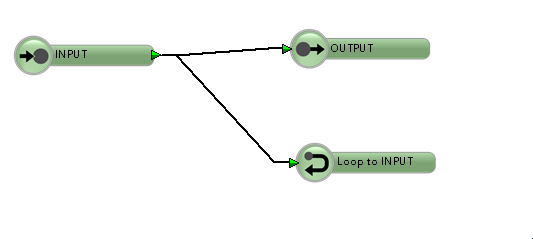Kia-ora all,
I am trying to use FME to implement a pseudo regression analysis. I have a workbench that performs a core process that comes up with 1 output value to tell me how well various parameters are corellated to a known result. This depends on a bunch of parameters (8 in all), and I need to run through testing each possible combination of parameters (256), turning them on and off, to find the best combination.
Now I can create this scenario quite well with nested custom transformers, with each one just setting a parameter to 0 moving to the next nest level, then setting to 1 etc. Last level of nests is the bit where the core processing actually happens. This effectively loops through all 256 possibiities, without technically looping in FME.
But I am discovering that this is probably not the most efficient way to do it, as each extra nest adds a load of time to actually working in workbench, as presumably it always has to think of how anything I do affects any nests underneath it.
Then when running the workbench (with nests 6 deep), FME has to rebuild the full script which takes about 12 minutes, reconfigure memory which takes another 7 minutes, then actually run the process which takes 3 minutes.
Is there a way to use python or some other way to control the looping?, without having to start fme and re-read the inputs each time the core process is called. I figure that the core process by itself takes about 4 seconds, whereas starting fme and reading the inputs takes about 20 seconds.
Thanks
Keith