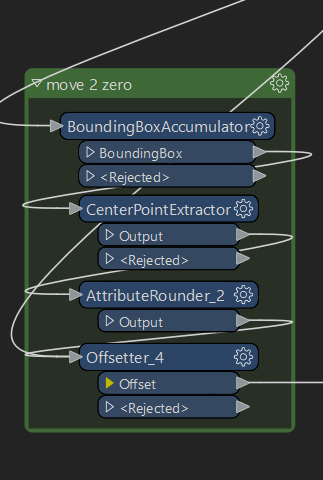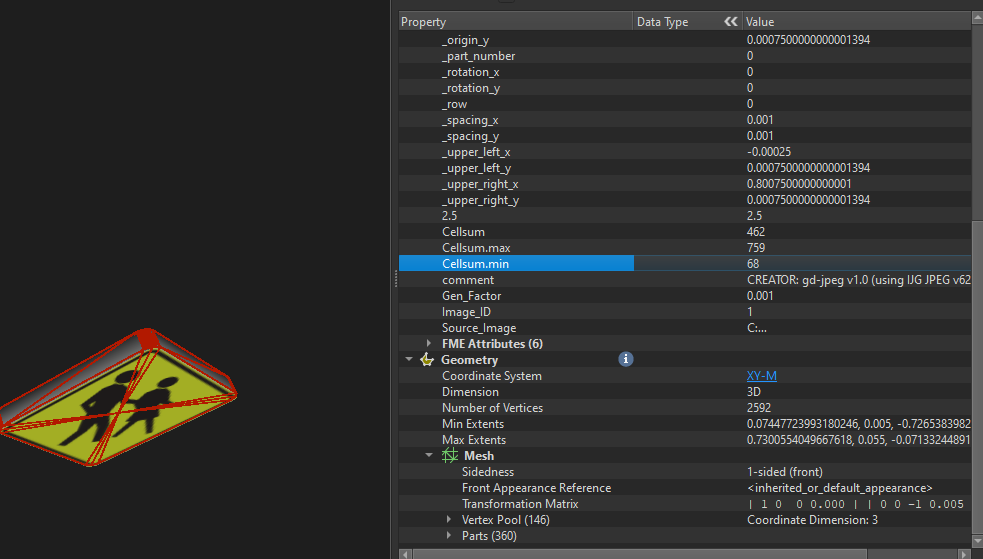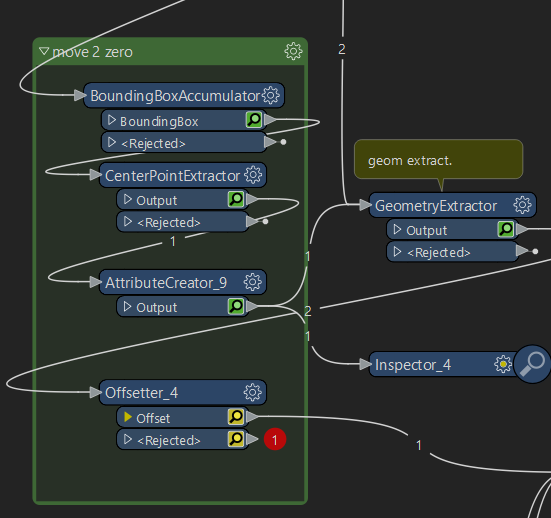Hi all,
I can’t seem to get the Offsetter to properly take this geometry - it keeps rejecting (properties below).
I broke out this to another workbench and it worked find with a simple solid - just wondering what is happening here as I can’t seem to figure it out. The geom. disappears after the offset.
Any clues as to what is happening?
Thanks!