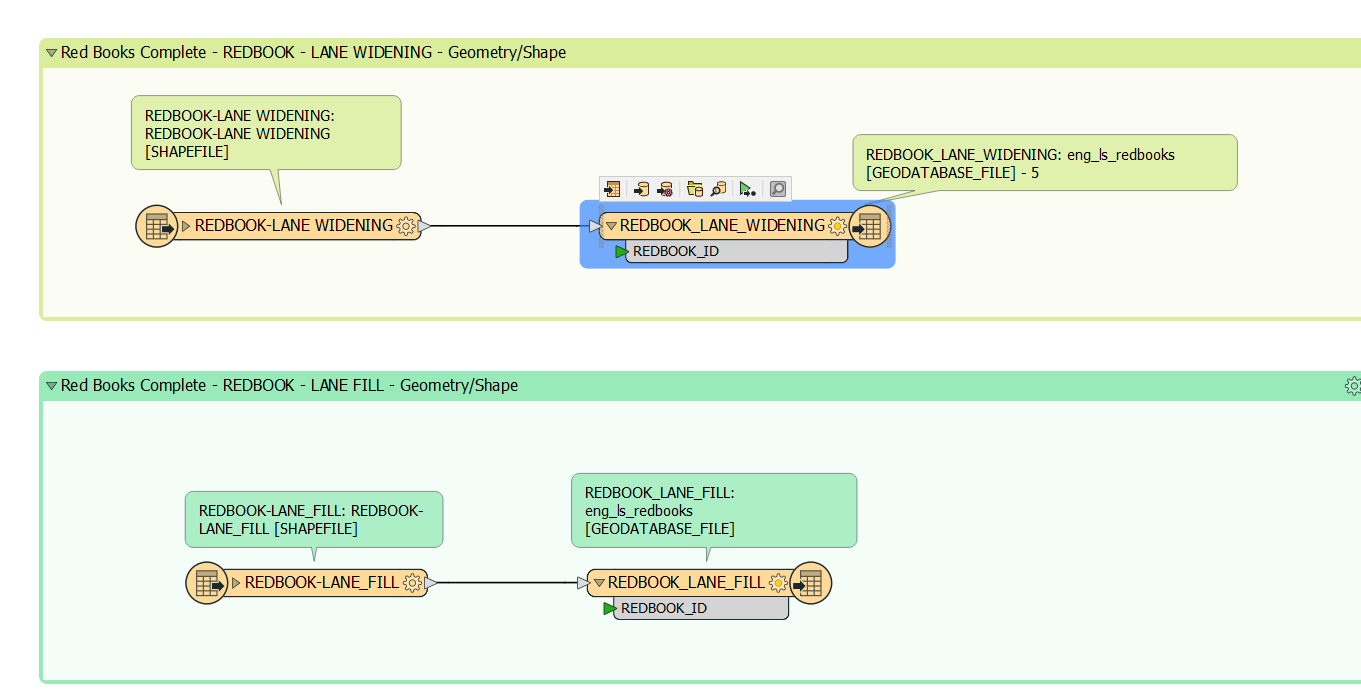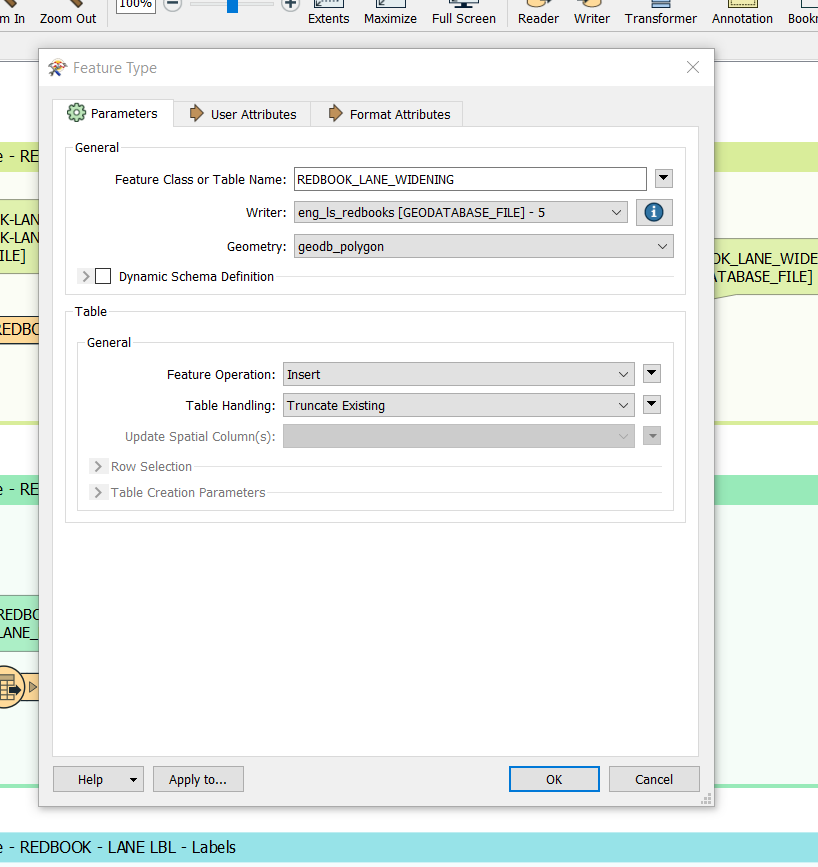Hello everyone!
New to FME here. I have a question regarding merging different geometry types into a single SHP. For example, for my scripts, I am converting over many features from a source DWG into a SHP. It seems to work correctly within FME Workbench where all features seem to be passed through into the SHP, but when I uploaded it onto FME Server to run on a nightly basis to update the resulting SHP, it states:
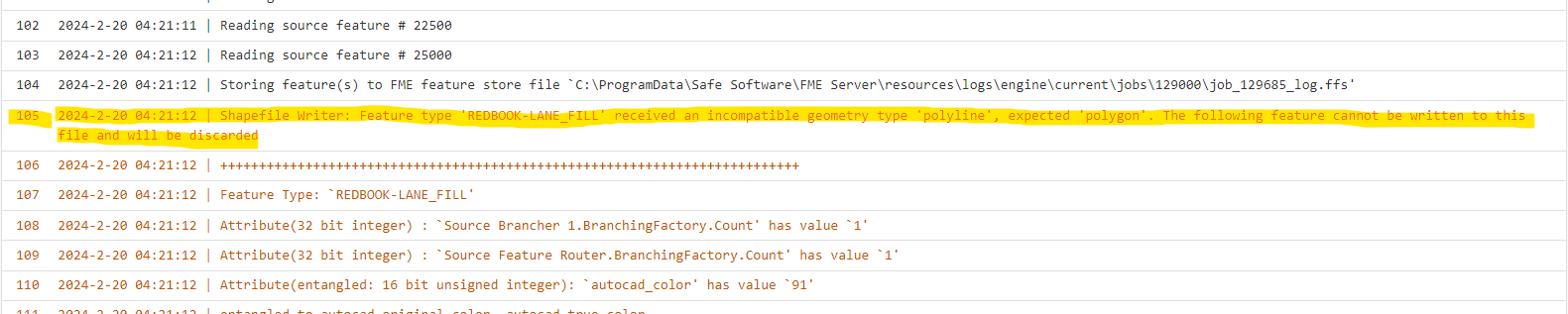
Is there an alternate workflow/transformer to implement that would ensure that different geometry types would be merged into the SHP? For example, I would want line, area and arc geometries to be merged into the final LANE WIDENING SHP.
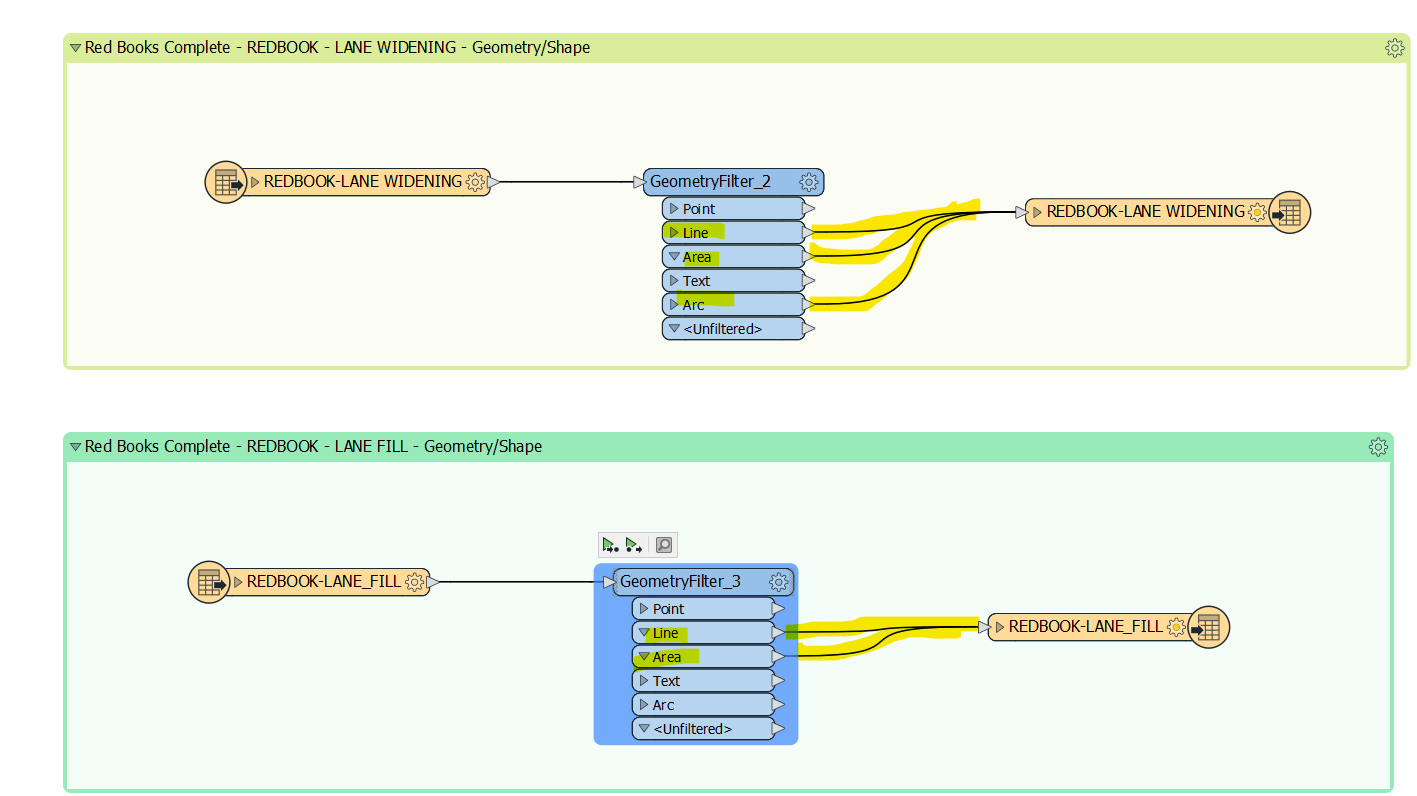
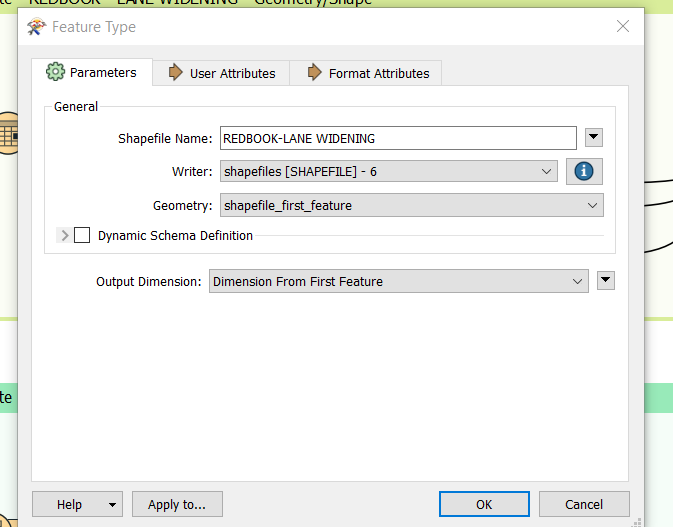
It seems to work when I run it and examine the SHP in the FGDB that I have created, but many warnings appear once the scripts are loaded up onto FME Server.
Any tips would be appreciated - thank you!