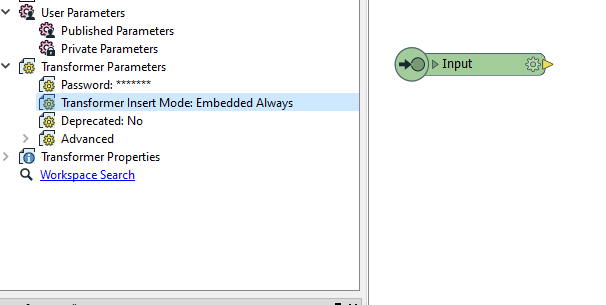I have a workspace that is using an embedded custom transformer. I have made a change to this custom transformer (in the fmx file) and saved it as a new version or I have overwritten it. In this case I normally get a prompt when opening my workspace to update the custom transformer to its latest version. However, I don't always get prompted - sometimes the embedded transformer stays unchanged and I can't see a way to update it to the latest version without removing all instances of it and replacing them all with the latest version (replacing one by one does not work either as the transformer definition is retained until I have removed all instances).
Hence my question: How can I update my custom transformer manually to its latest definition which is saved in my shared FME folder?