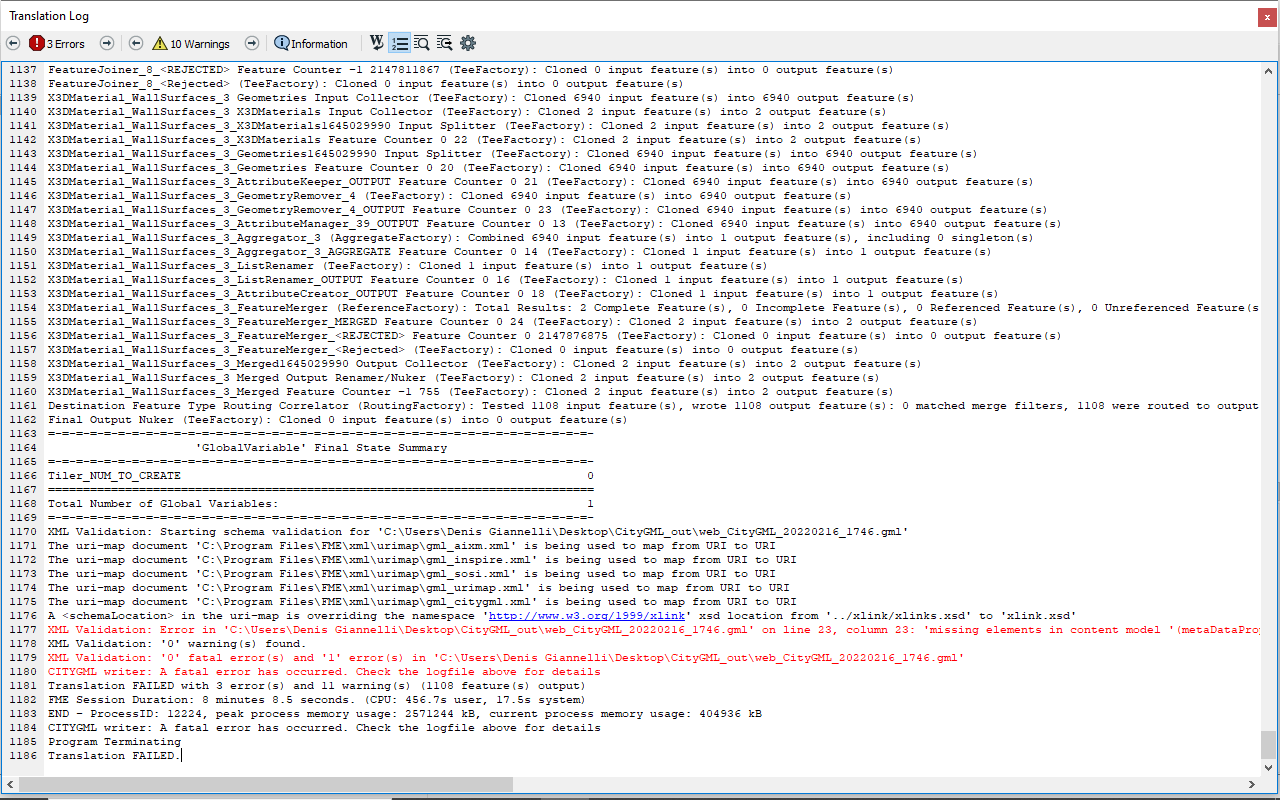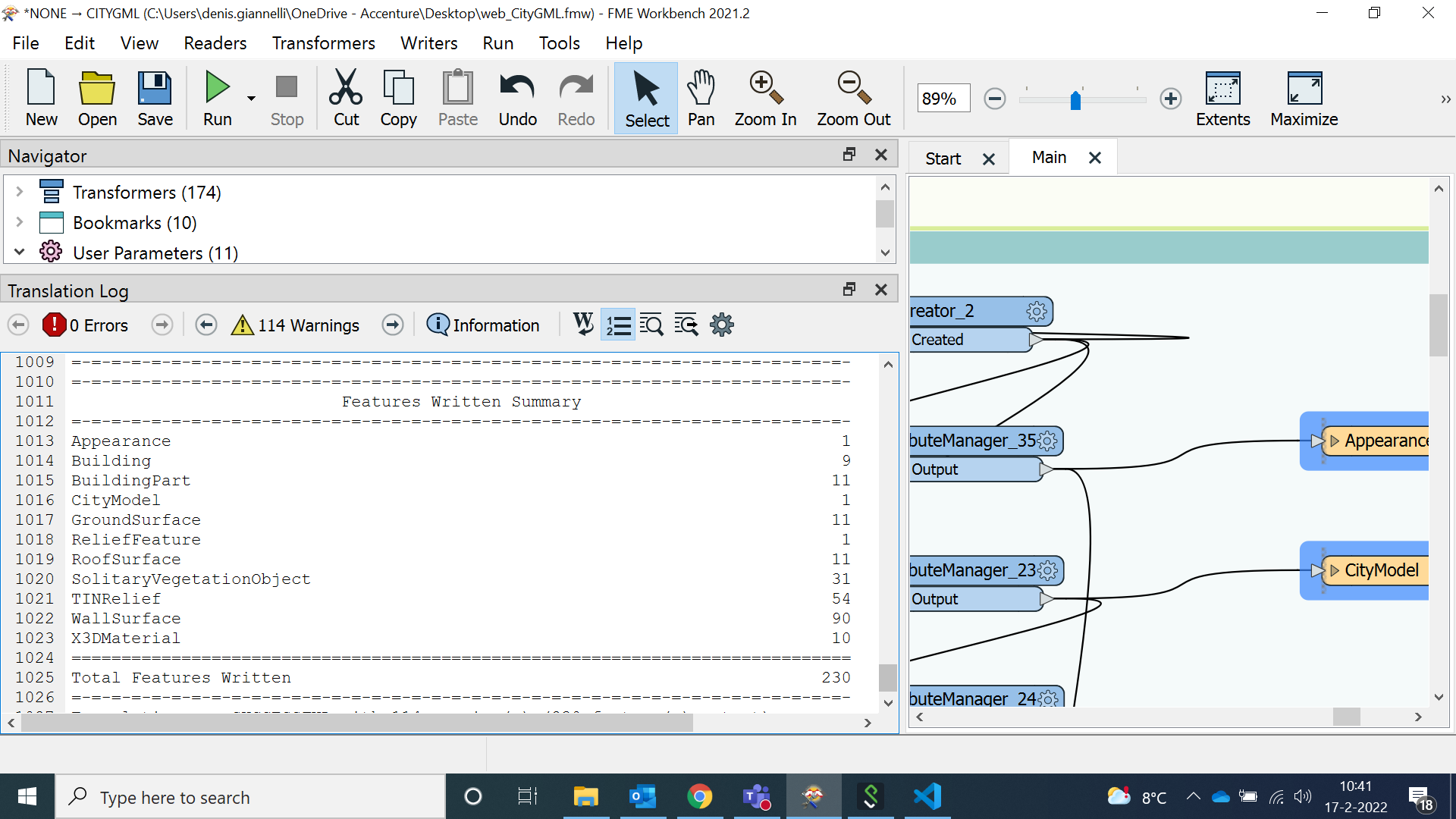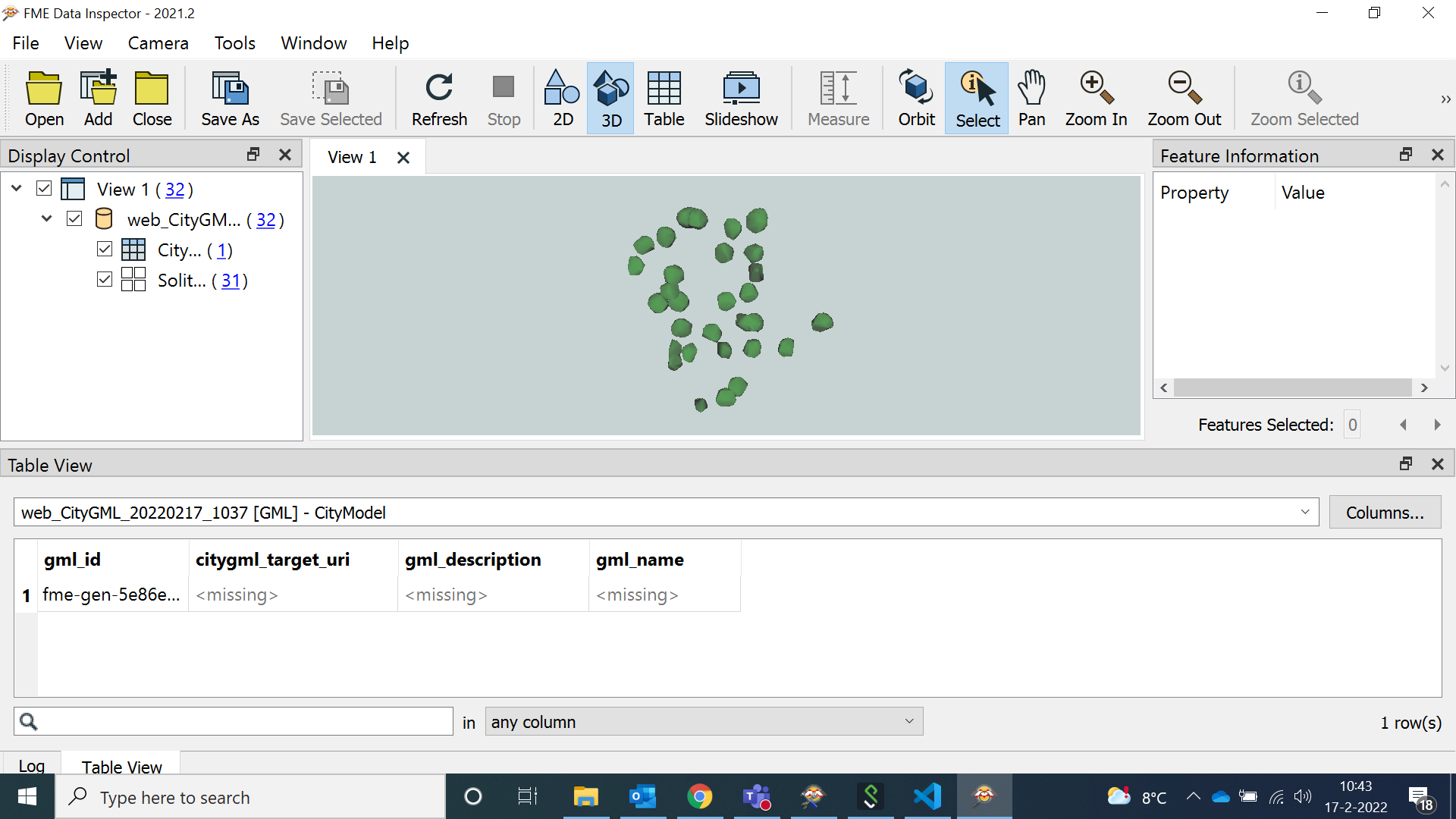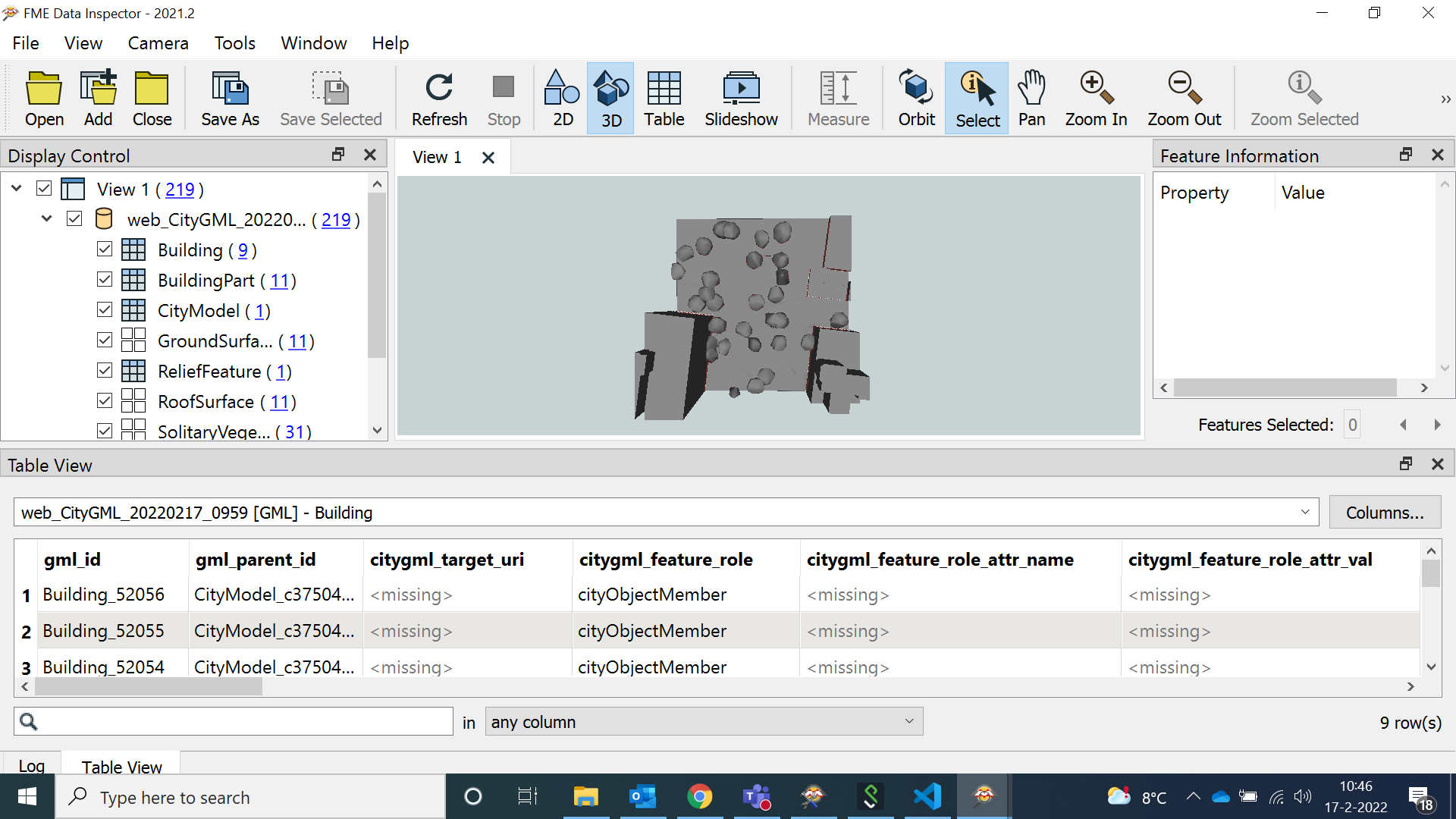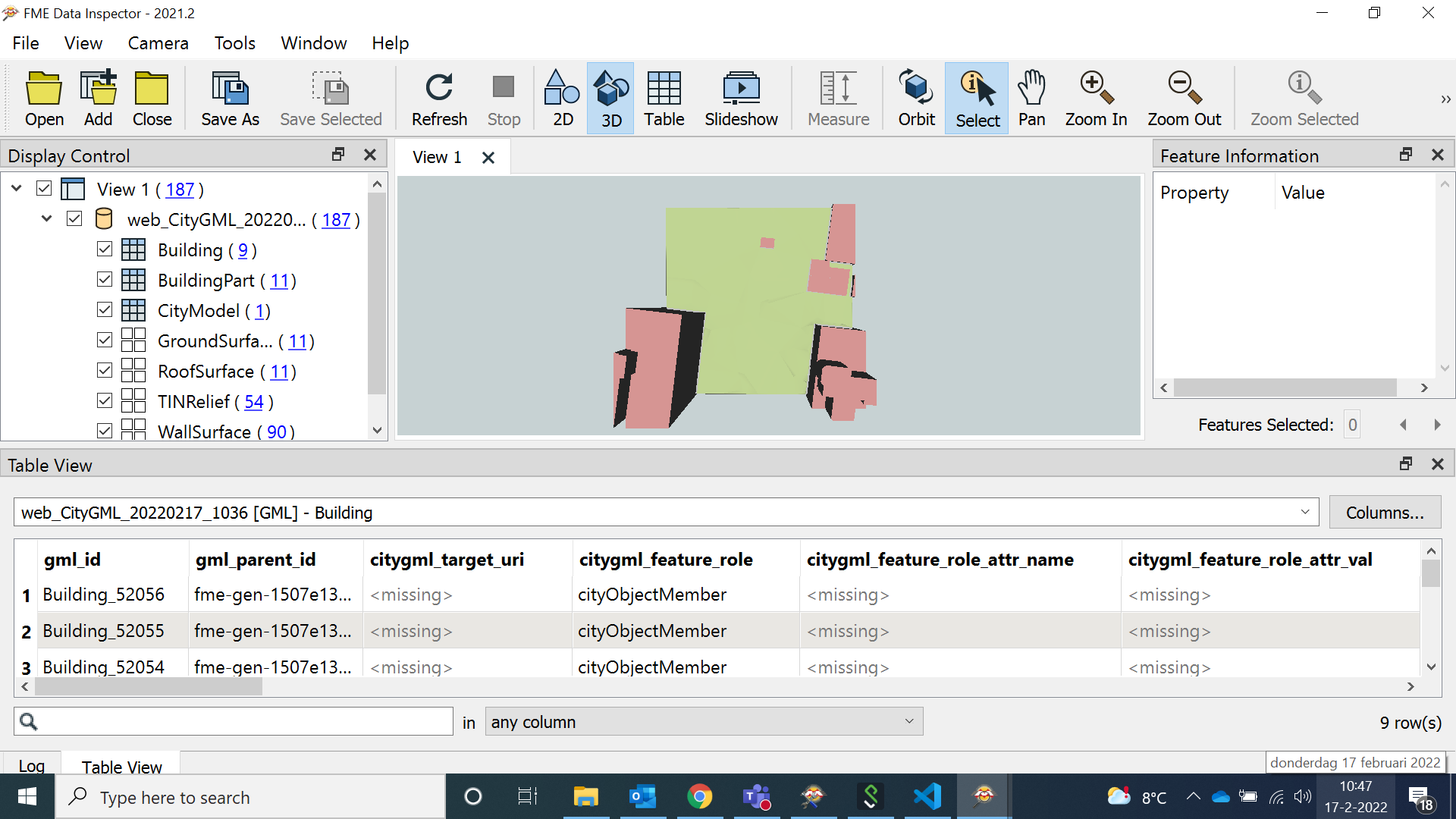Hello everybody,
For the sake of the question, my computer is a MacBook Pro (13-inch, Mid 2012) equipped with a 2.5Ghz Dual-Core Intel Core i5 processor, 8Gb 1600 Mhz DDR3 of memory and a 1Tb SSD.
I am authoring a workspace from NONE to CITYGML.
- It uses some HTTPCaller transformers to get datasets from a WFS, based on locational user attributes (lat long of the center point and cardinal offsets for the model extents)
- It models LoD2 trees, LoD2 buildings and LoD1 relief in compliance with the GML 2.0 schema, including appearance and X3D materials.
- It finally writes all features in a CityModel, which is composed of several feature types on FME (CityModel, Building, Building Parts, etc...)
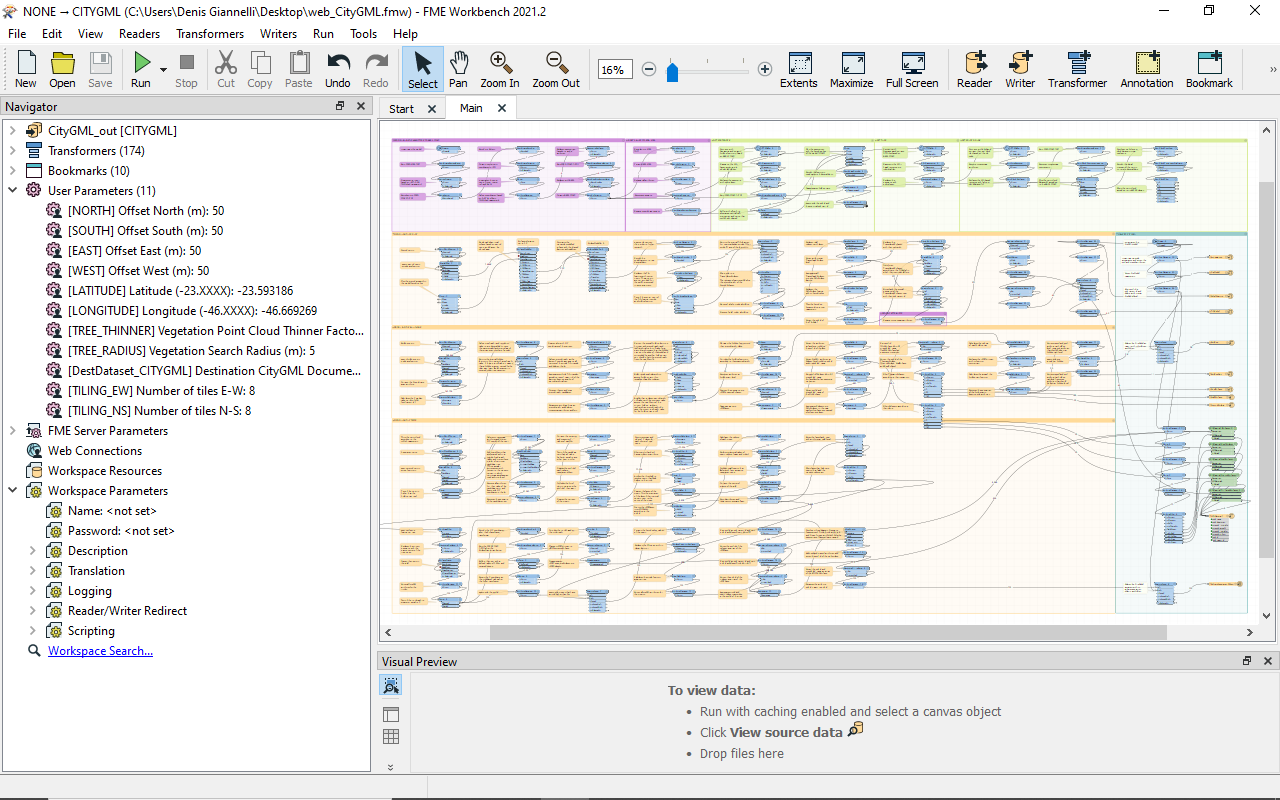
The workspace runs without any errors when feature caching is enabled, and it delivers all features validated according to the CityGML schema. Examples:
- Center point -23.593186, -46.669269, offset 50m to all cardinal directions.
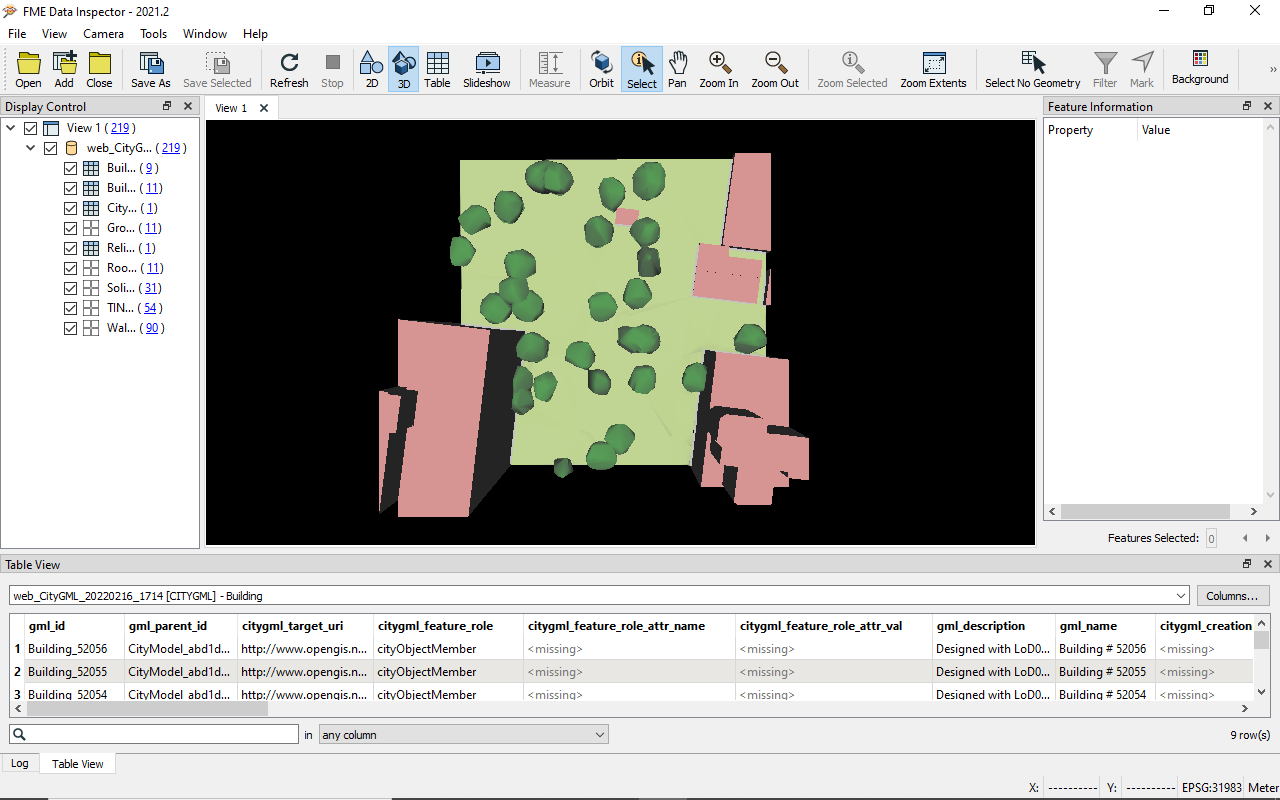
- Same center point, offset 100m to all cardinal directions.
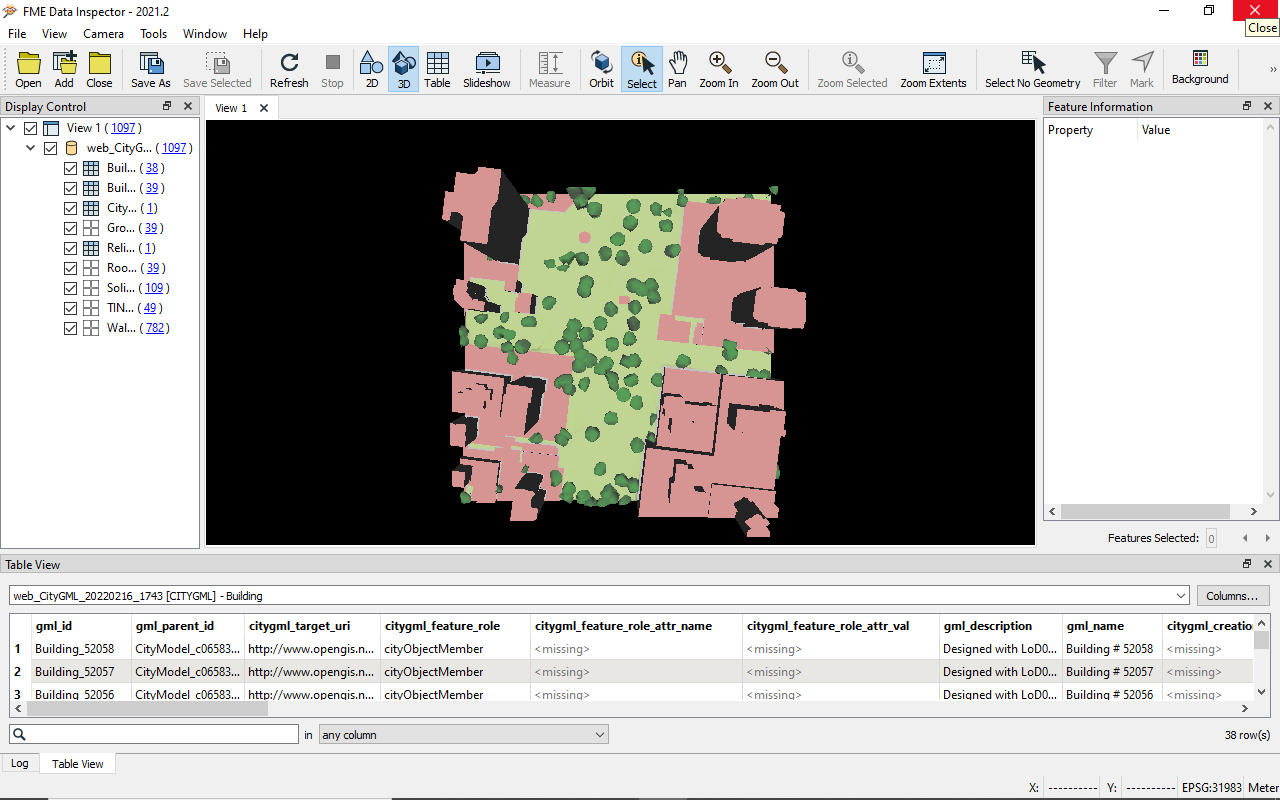
The problem rises when I turn feature caching off and try to run this workbench at once, i.e. from None to CityGML. Unexpected errors appear regarding xml validation, as if my model was not in compliance with CityGML.
Because of the fact that it is the same workspace and same user parameters as before, I am sure that this is not the problem. So I get the impression that, when running the workspace at once, FME Desktop "goes faster that it can", and therefore some important data are skipped in the flow. I have read about breakpoints, but if I am not mistaken this should be used for developing process, not for final products.
Any ideas on how I could make the workspace "wait" right before every CityGML writer feature type, and only then start writing the final file?
The number of features at every feature type writer varies according to the user parameters. The idea is publishing this workspace on FMEServer so that it could be used in an app that delivers the model according to the user's choices.
Thanks in advance!
Greetings,
Denis