Hi All,
I have a json templater which i’m using to create a json that has ‘firstname’ and ‘lastname’ - there’s 3 rows of data.
I created the following in the root template but it outputs the 3 separately:
{
"firstName" : fme:get-attribute("first_name"),
"lastName" : fme:get-attribute("last_name")
}
I then tried creating a sub template -with the following settings:
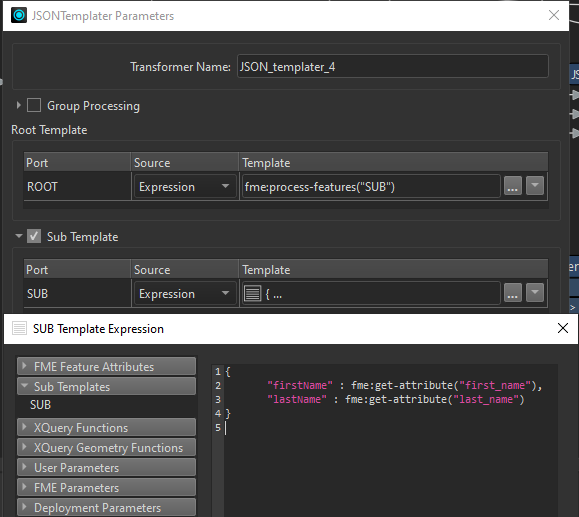
Here is the output I get:
{ "firstName" : "first2", "lastName" : "Last1" }{ "firstName" : "first2", "lastName" : "Last2" }{ "firstName" : "first3", "lastName" : "Last3" }
I can see that it’s missing an extra set of curly brackets, and when trying to run this result through a JSON validator it fails and gives this message: “Unexpected non-whitespace characters were found after the JSON text”
I’ve looked at the JSON templater documentation and the exercise but I can’t seem to get this working.
Any help would be greatly appreciated
Many thanks,
Sam






