I'm currently trying to create a script to run a workspace, and test the output against an expected result. However, although I can successful import fmeobjects, it seems to have no attributes?
console example:
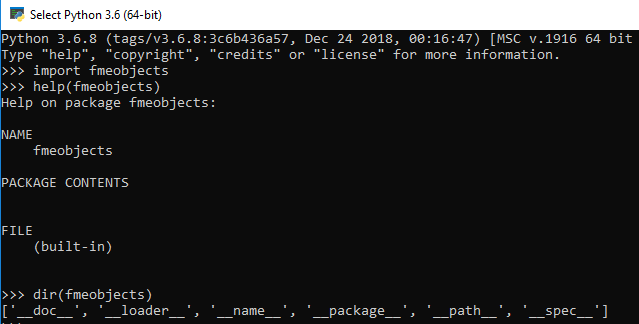
in a script:
AttributeError: module 'fmeobjects' has no attribute 'FMEWorkspaceRunner'
I'm using fme 2018.1
Any ideas?



