Hello,
I am experiencing some odd behaviour with the FeatureReader when trying to read in a schema from a Feature Class in a FGDB. I am using the “path_windows” attribute that contains the location of the gdb. When run like this, I often get a rejected message (see Caption 2). When I add in the hard coded full path into the Dataset field of the FeatureReader, the data gets read correctly. What is strange is that this has been working fine in the previous weeks when I had developed it. It only appears to be an issue since today. It also seems to read successfully when I run the workbench with caching to the Aggregator before the Feature Reader, then running again from the aggregator (no settings have been changed). I have tried using the path_unix field instead, but get the same error. I have also tried other datasets, but get the same issue.
Has anyone experienced similar behaviour when using the FeatureReader with a GDB?… and any ideas to help with the stability of the run? The workbench is part of a series of child workbenches that will get run on FME Flow each night so need to ensure consistency. Any help would be greatly appreciated.
The GDB version is 10.0
FME version: 2023.2.1.0 (Build no. 23774)
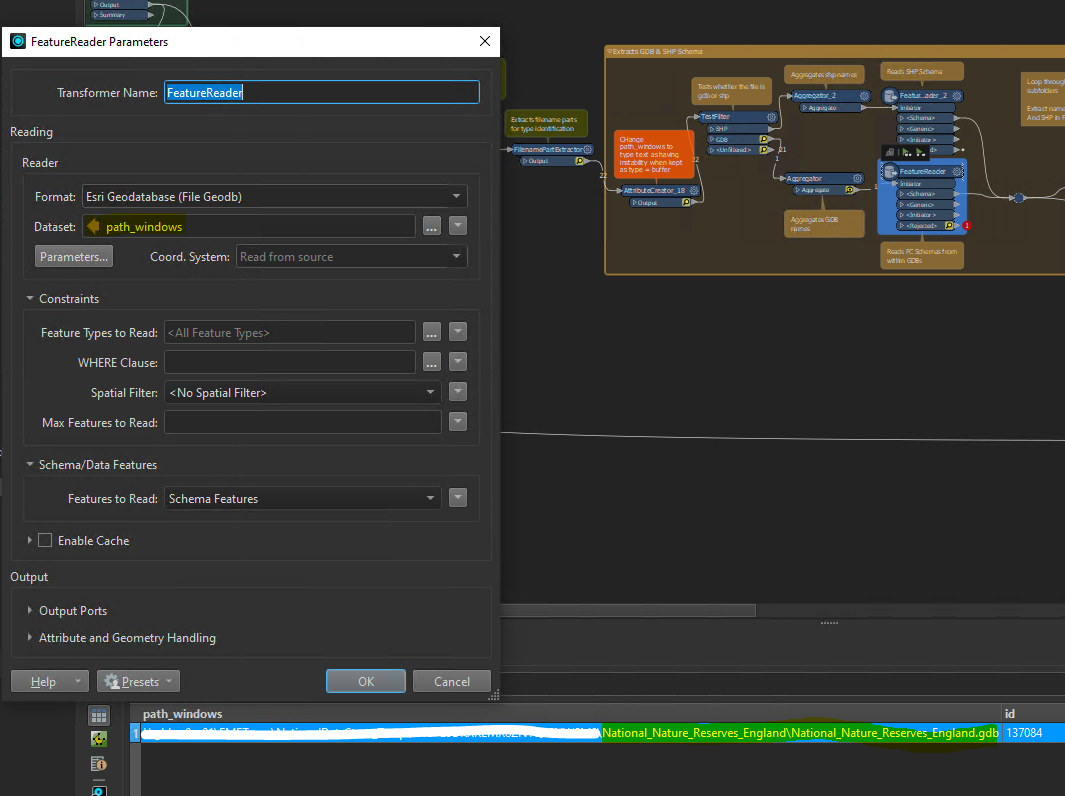
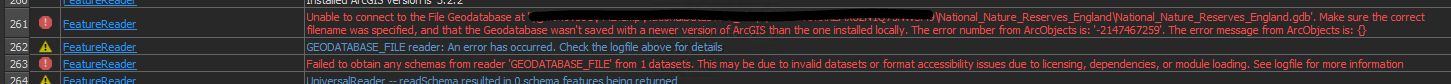
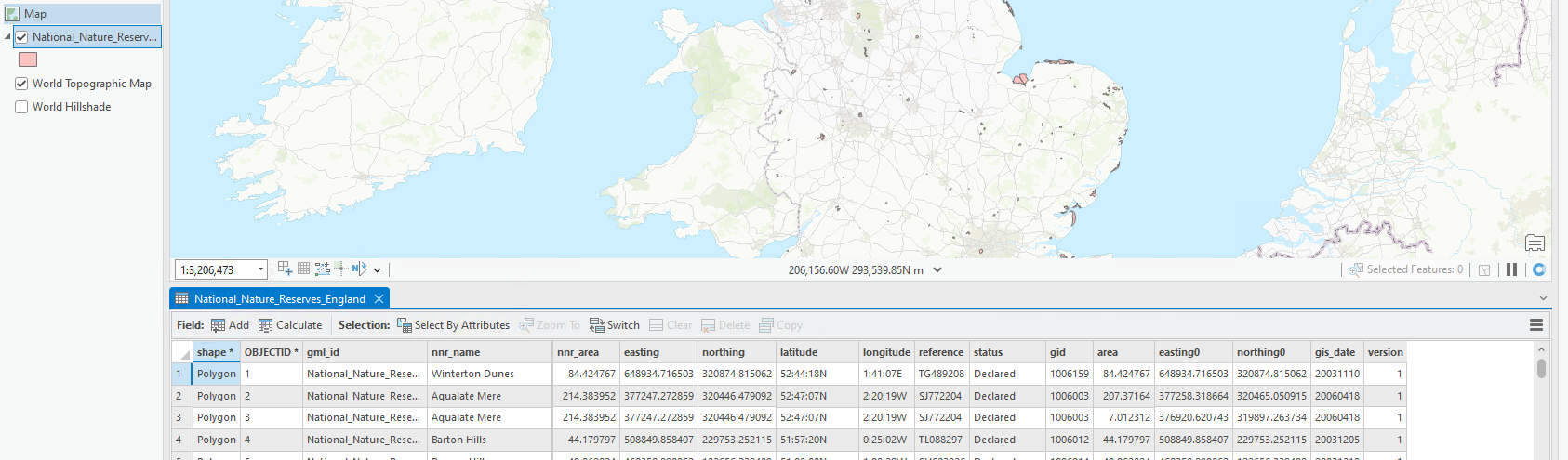
Cheers,
Tom





