For exmaple, in the below picture, I want to change all "char" to "number", and the width from 200 to 20
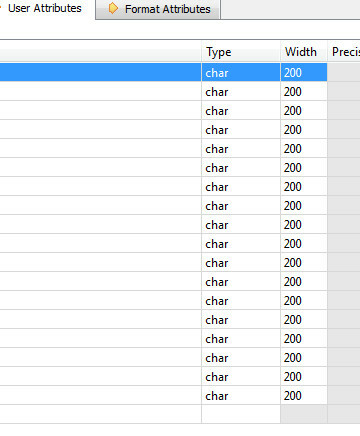 .
.
For exmaple, in the below picture, I want to change all "char" to "number", and the width from 200 to 20
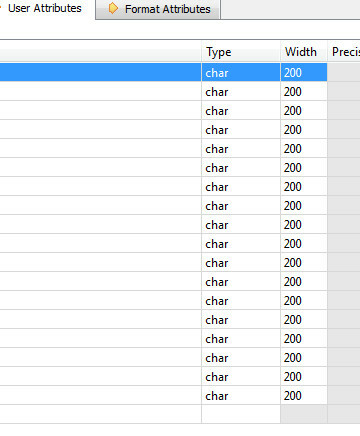 .
.Best answer by owen
If a dynamic writer doesnt quite fit what you want to write out, you can also add your own fields that you create in the workspace, or remove fields.