Hiyas,
I’m having an issue where I try to import data from a excel spreadsheet into a Choice user parameter.
I only ever get the first row to import, even though it displays all data.
Choice → Choice Configuration → Dropdown → Import from dataset
Dataset = My excel file
Format = Microsoft excel
Parameters shows the values
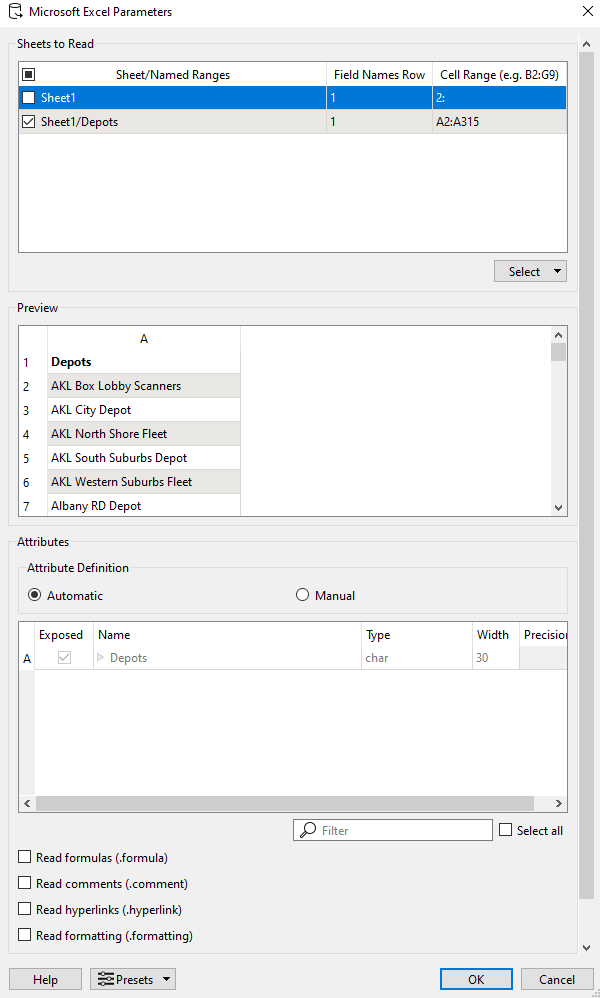
Next
Import Mode - Import from: Attribute names
Next
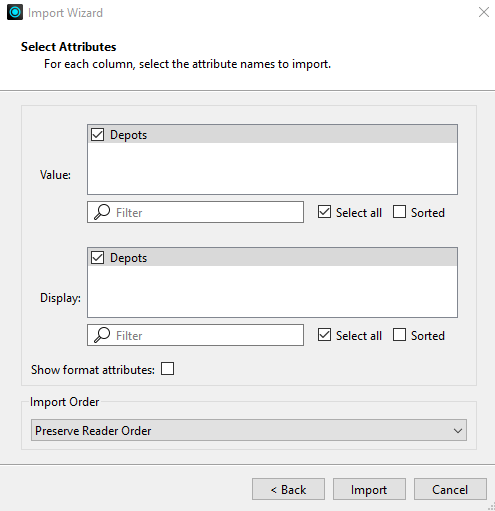
Import then results in only the heading being imported;
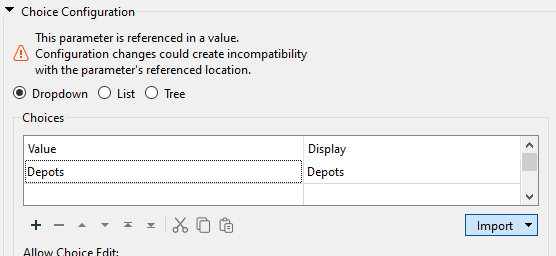
Am I missing something really obvious?
Thanks,













