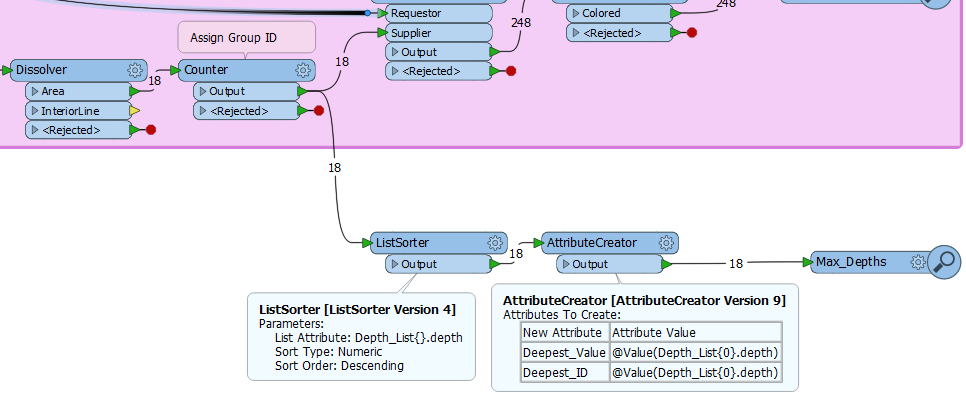I have a set of grouped features and want to identify the feature with the highest value in one of the columns, lets call it "MAX_attribute", for each group. I can find the highest value in each group by using the StatisticCalculator. But that only gives me the "MAX_attribute" for the group as an whole, I also need to identify and "tag" the actual feature that had the "MAX_attribute".
To give you an example: I have depth readings for a number of lakes, and now I want to find the deapest reading for each lake.
I also tried the Aggregator with the ListRangeExtractor but could not make it work as I wished.