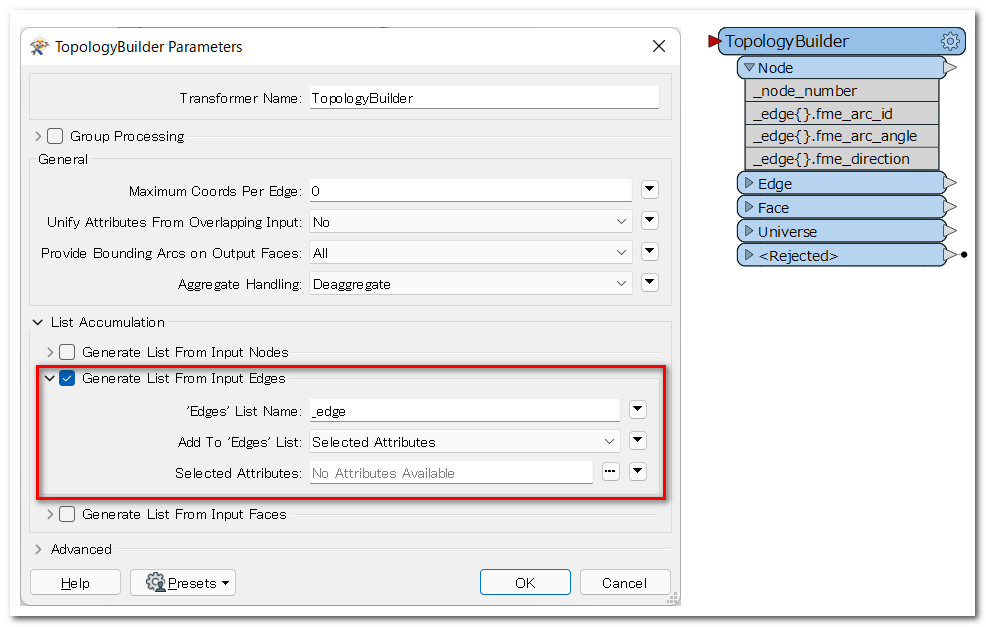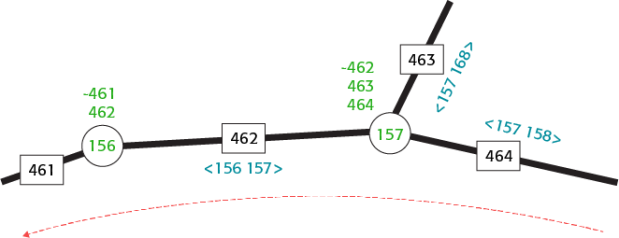I'd like to learn how to extract end nodes (as opposed to nodes at intersections) from a list of nodes coming out of the TopologyBuilder. I'm only putting in a few alignments that intersect in the TopologyBuilder. I've seen some similar questions here but there wasn't enough detail in the answers for me to catch on. An example workflow or screenshot would be great.