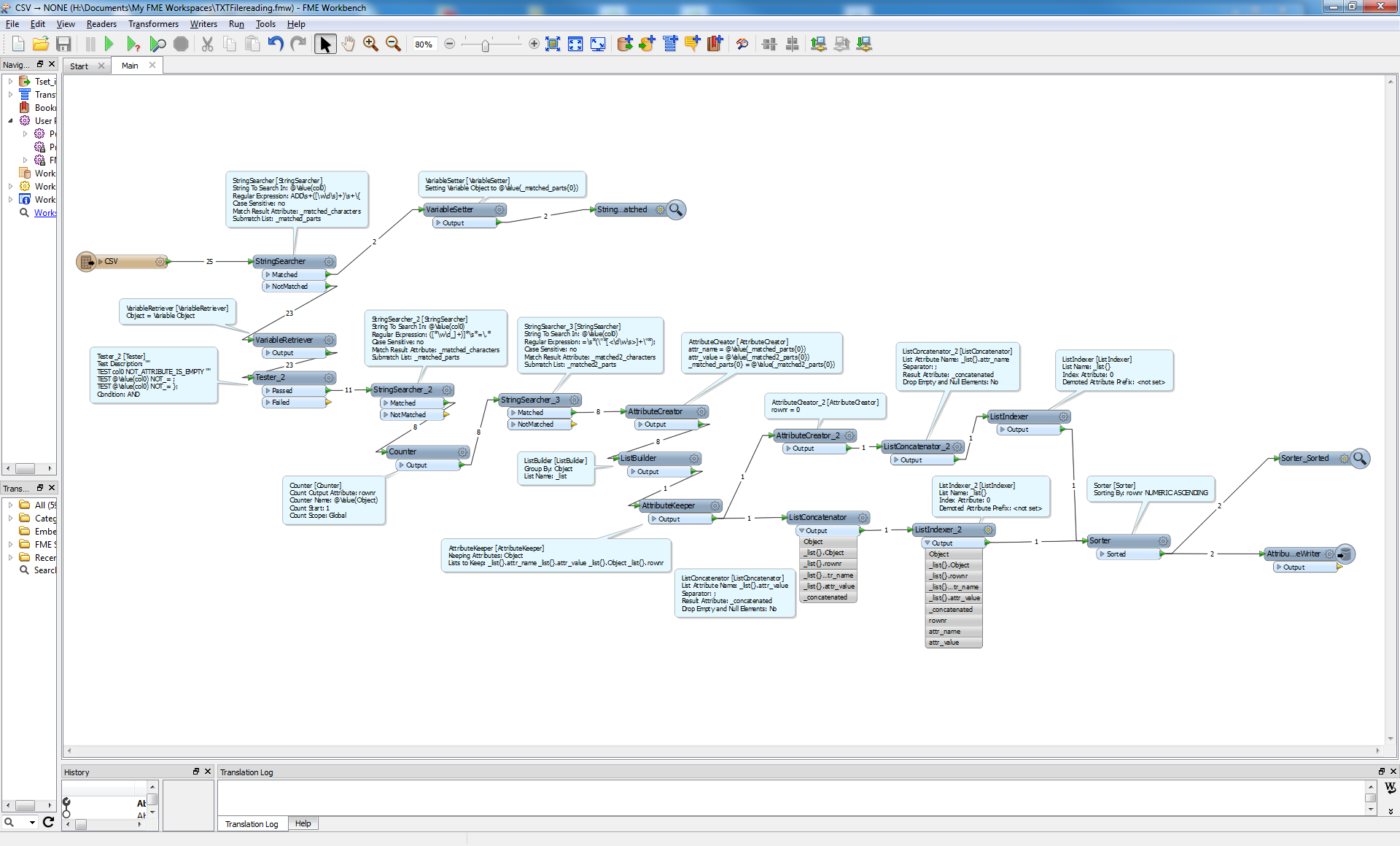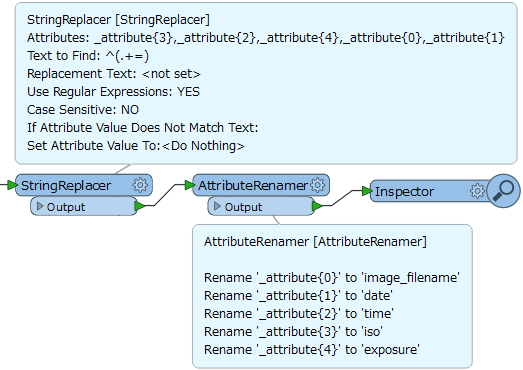I received a text file that has descriptions about features as follows:
ADD FUSE 9911 {
PHASES =1;
PORT_A = <123>;
PORT_B = <234>;
ATTRIBUTE[county] = "SEATTLE";
ATTRIBUTE[street] = "MAIN ST";
ATTRIBUTE[facility_id] = "1324";
ATTRIBUTE[feeder_id_1] = "FD1";
ATTRIBUTE[feeder_id_2] = "Null"; }
;
ADD 1p_conductor 125623 {
...
};
Now, how to create individual features out of these?
1. I tried Aggregator:
groupby - text_line_data
Separator character: };
2. Tried to loop text_line_data and break whenever "};" is encountered. But both didn't work.
Is there a simple way to do this?