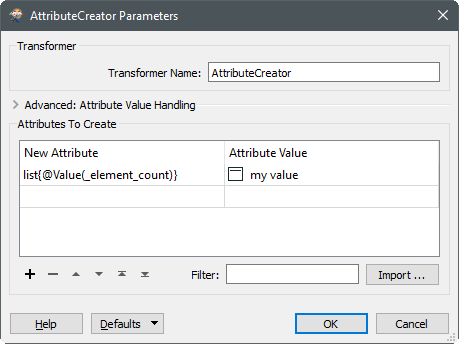Hi!
I have a list, containing between 5 and 50 values (varying). How can I append a value to this list? I can only assume there has to be a non-pythonic way, but I struggle to find one. My approach was to use AttributeCreator, but I can't dynamically specify the position in the list. Had the list size been fixed, then that's a solution - but not in this case.
Any ideas?