what i'm trying to do is take an array of strings from a python startup script and access it from the rest of the workbench (specifically an sql executor and emailer). what i have so far is made a global variable like so:
global users_to_fix
users_to_fix = []
then i append strings into that array.
and here are my tranformers:
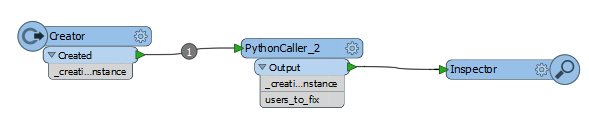
here is the PythonCaller:
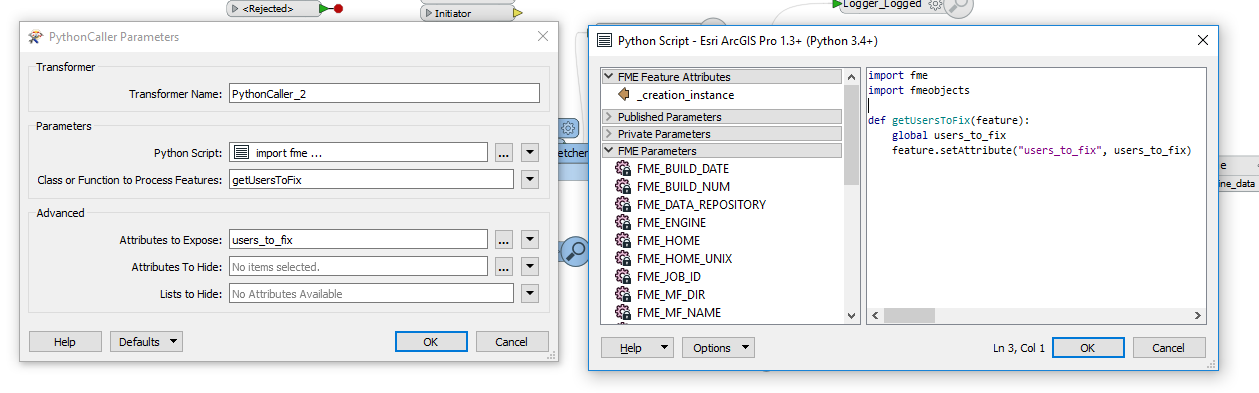
i have gotten this solution from https://knowledge.safe.com/questions/58082/passing-parameters-from-a-python-script-tool-to-a.html
i am getting the following error:
Python Exception <TypeError>: Failure to convert list unicode values to native UTF-8 values.
Error encountered while calling function `getUsersToFix'
f_8(PythonFactory): PythonFactory failed to process feature
i'm thinking there must be a better way to do this. because i'm not actually dealing with features, i'm dealing with a list of usernames of our AGOL database.

