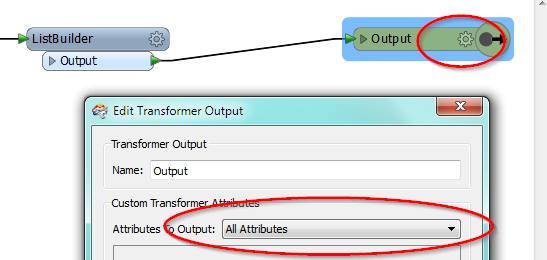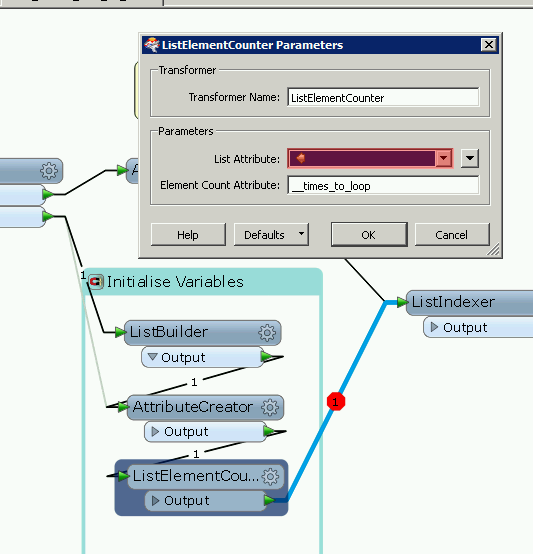I'm trying to create a custom transformer (2014 SP1). Unfortunately ListBuilder fails to expose _list - but it does so just fine when it's part of a regular workspace. This in turn means that later things that rely on _list can't be set up because the interface won't let me type in the list name.
If I cheat (as I have in the attached) and set it all up outside of the custom transformer and then copy it in then what happens is that I get a "incomplete transformer" warning.
I've tried using "attributeExposer" but that doesn't allow exposing of Lists as best I can tell and I can't see any other form of exposing a list inside a transformer.
So, how do I use a list I need to create within the custom transformer?