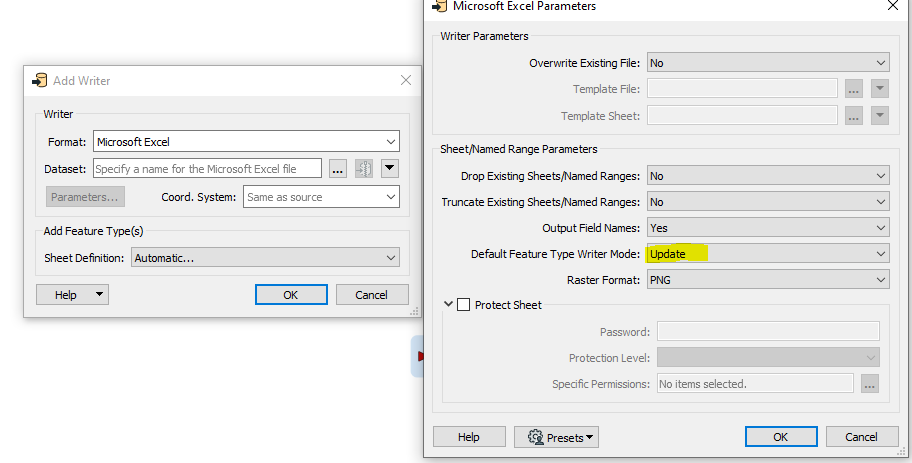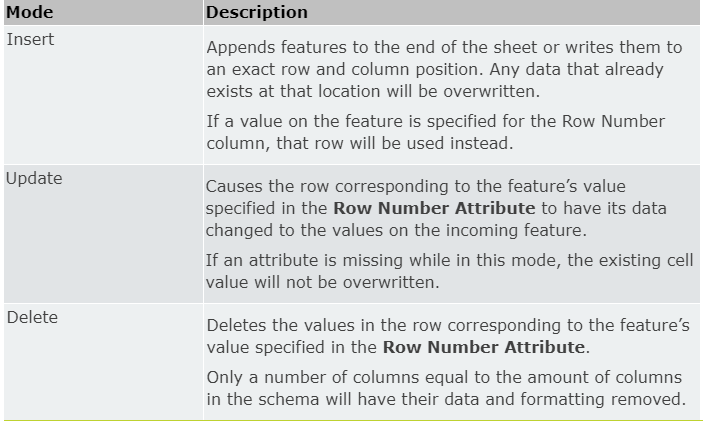for example:
TableA has attributeA and keyA. TableB has attributeB and keyB.
if keyA is found in keyB, copy attributeA to attributeB. Don't create a new record; just populate attributeB in TableB
There's a 1 to many relationship between TableA and TableB.
Does this require multiple transformers and if so which ones and how would they be setup?