After installing FME on my computer, all of my files have defaulted to open in FME. For example an xlsx will now open in FME unless I specify that it should be opened with excel. Any suggestions on how to resolve this issue?
Solved
How can I remove FME as the default program on my machine?
Best answer by cwarren
On Windows 10 you can modify which programs are set to open by default by file, or you could reset them all to the default apps.
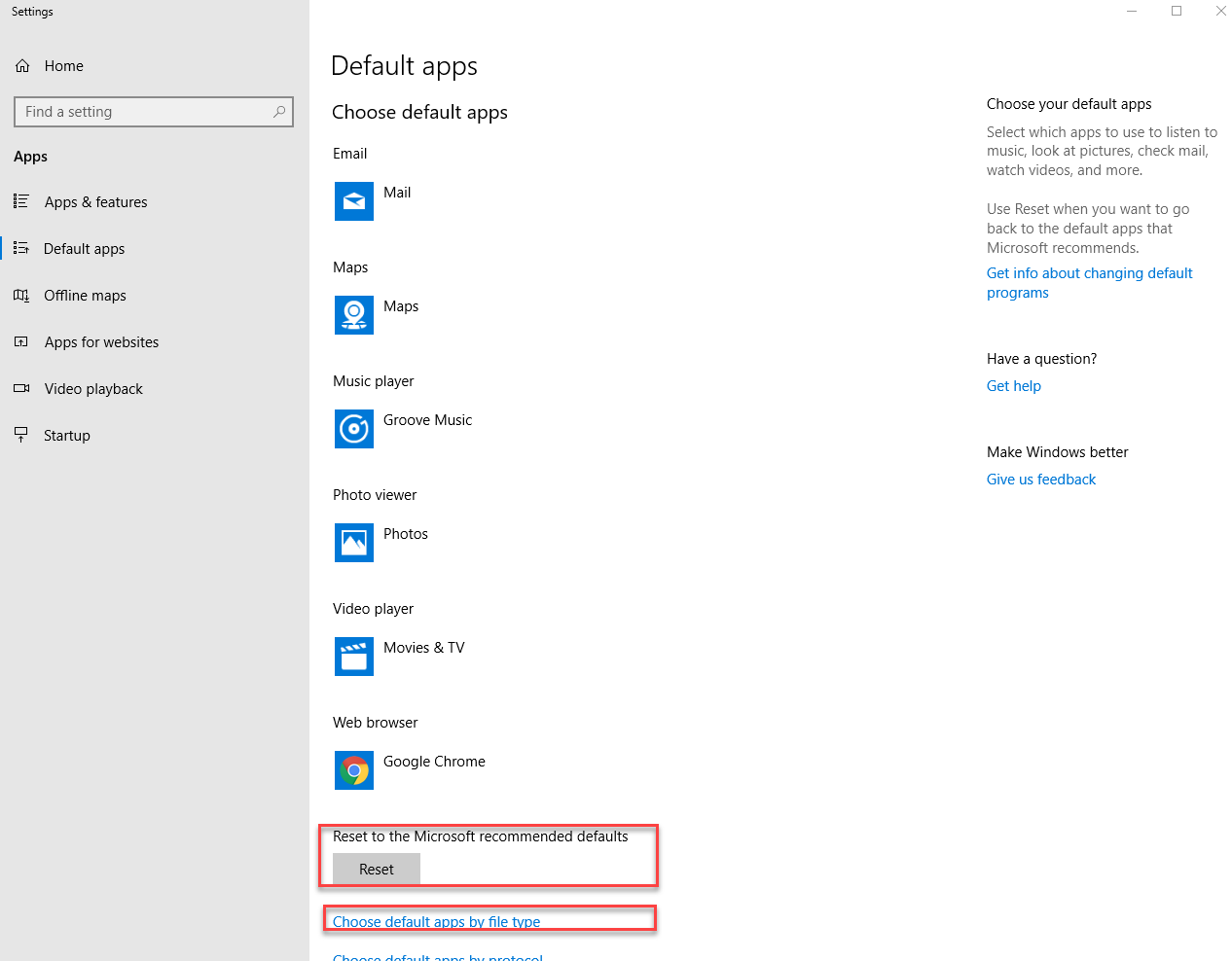
Settings - Default App Settings
This post is closed to further activity.
It may be an old question, an answered question, an implemented idea, or a notification-only post.
Please check post dates before relying on any information in a question or answer.
For follow-up or related questions, please post a new question or idea.
If there is a genuine update to be made, please contact us and request that the post is reopened.
It may be an old question, an answered question, an implemented idea, or a notification-only post.
Please check post dates before relying on any information in a question or answer.
For follow-up or related questions, please post a new question or idea.
If there is a genuine update to be made, please contact us and request that the post is reopened.








