I have .fme file it’s opening in FME Translator but when i am trying to open in FME workbench having problem I need to edit can any one help me how can I edited the same
I have uploaded file please help me out
I have .fme file it’s opening in FME Translator but when i am trying to open in FME workbench having problem I need to edit can any one help me how can I edited the same
I have uploaded file please help me out
Best answer by nathanatsafe
Hi @amolparande,
Thanks for your question. Your .fme and .fmw files can be read in FME as text files. They can be written with the text line writer, but you will have to set a Dataset Fanout with the appropriate extension (.fme or .fmw), otherwise they will be written as .txt files. I've attached a screenshot showing a workspace with the reader and writer parameters needed for a "roundtrip" of .fme and .fmw files.
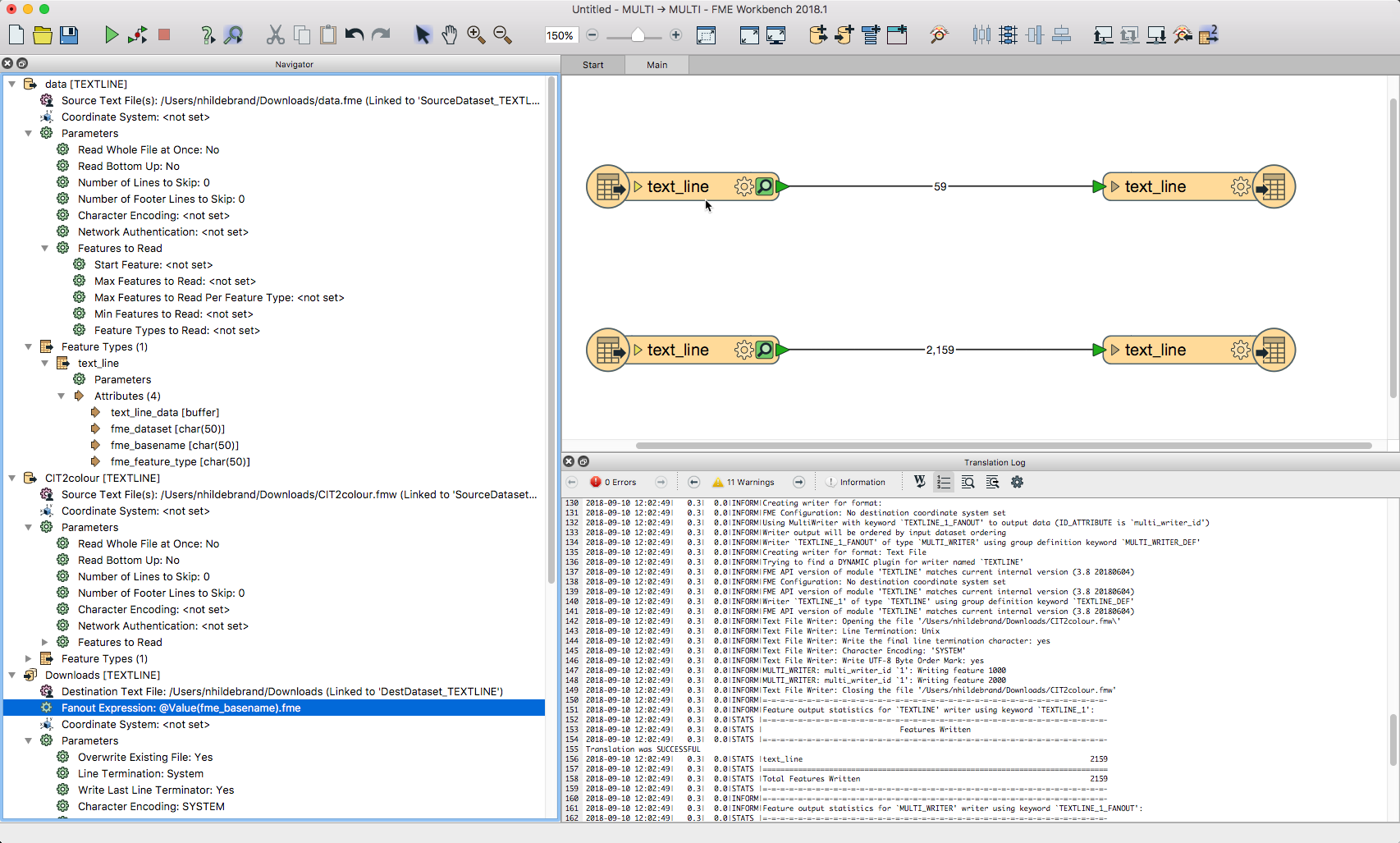
Hope this helps!
Nathan