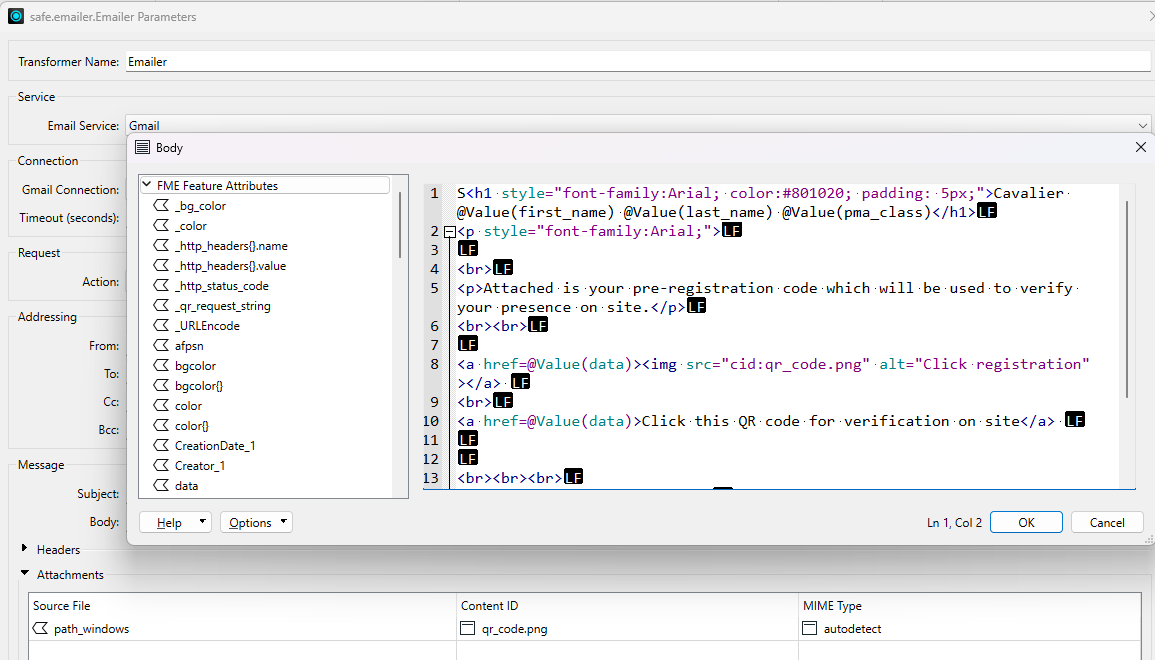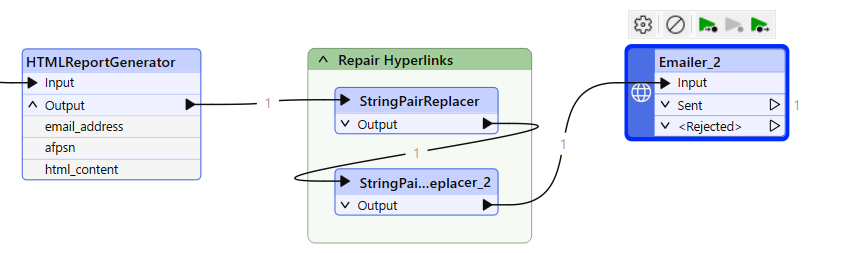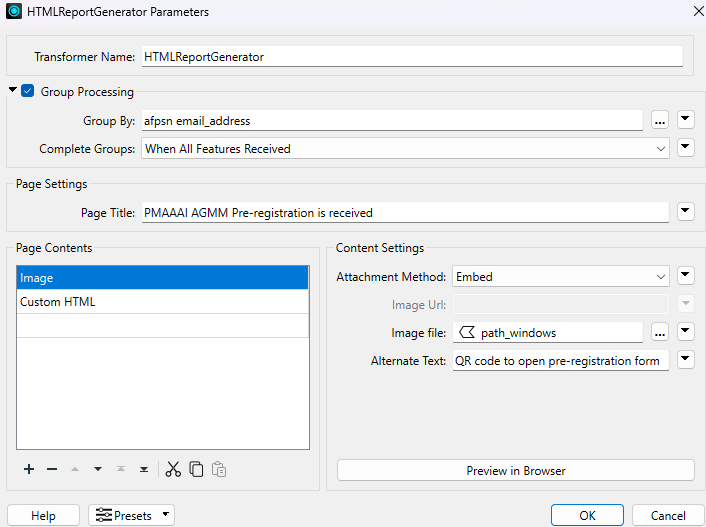I have a workbench file that generates the raster created by the QRCodeGenerator. So I have two output streams, the raster itself from the data stream and the PNG created by the PNG Format writer.
Each QR code has URL data with dynamic parameters that can open an AGOL feature using the Camera app (Ios) or Google Lens app (Android OS).
I’d like to extend this use case futher to include generating an email using the QR Code as a clickable image that opens the URL data of the QR Code. The way to accomplish this is make the email in HTML with an HREF link to the QR Code PNG sent from that email.
My challenge is how to create this email with Custom HTML that will make this picture an inline image on the email and not as an attachment or a reference to a picture stored from another server.
Hope I can hear out out some suggestions or snippets of Custom HTML that will create this HTML email with the HTMLReportGenerator transformer.
I do not have FME Server so I’ll have to use Form Emailer transformer with Gmail to accomplish this.