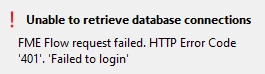We have FME Form/Workbench installed on some of our Azure Virtual Desktop (AVD) machines, and it works fine overall. There is this recurring issue where the Connection Storage access is lost between each session. This is disruptive, and not always apparent, which wastes time and effort troubleshooting.
In 2025.1.2.0, navigating to Web Connections under FME Options shows this each time:
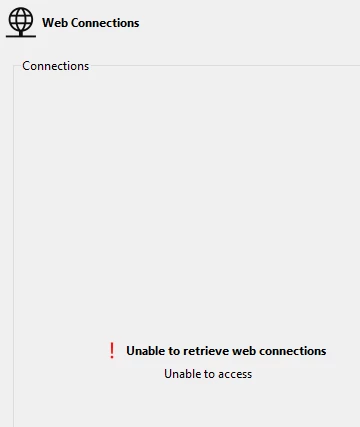
And navigating to the Workspace Defaults section yields:
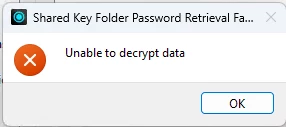
My connection storage is a Shared Database, which I thought was part of the problem, but I have more recently learned that a colleague of mine is using the default Personal Database connection storage and is also having the same failure to decrypt data between AVD sessions.
I’ve searched around the Community and the web some, and am familiar with Changes to Connection Storage in FME Form 2024 – FME Support Center and the list of known issues, but was unable to find anything related to this. Has anyone else run into recurring connection decryption failures? I’m not certain if this would have happened in previous versions of Form or not, but it has not been an issue for local installs or in a different Citrix environment, that I’m aware of.