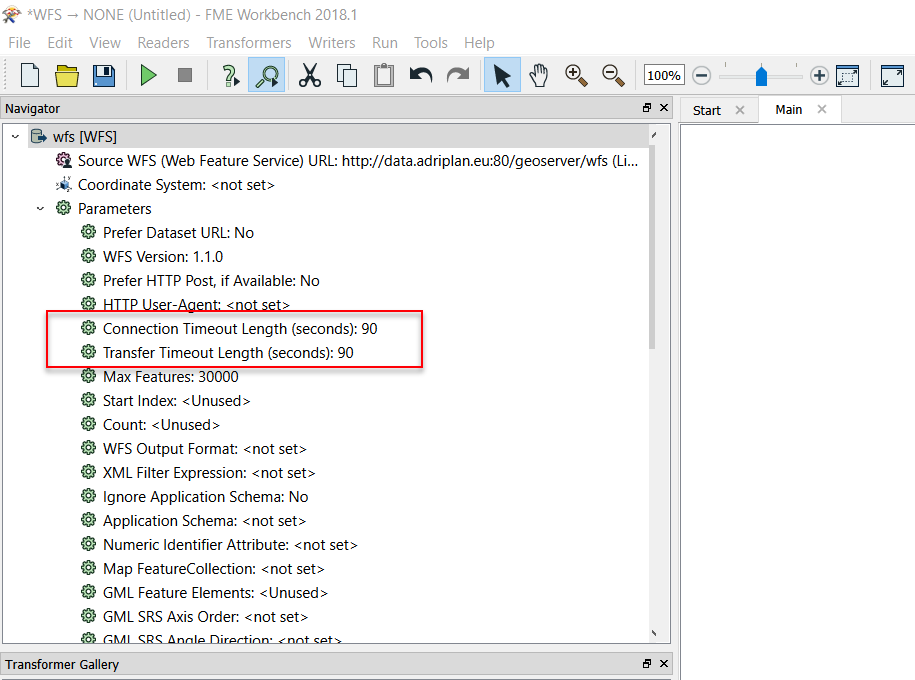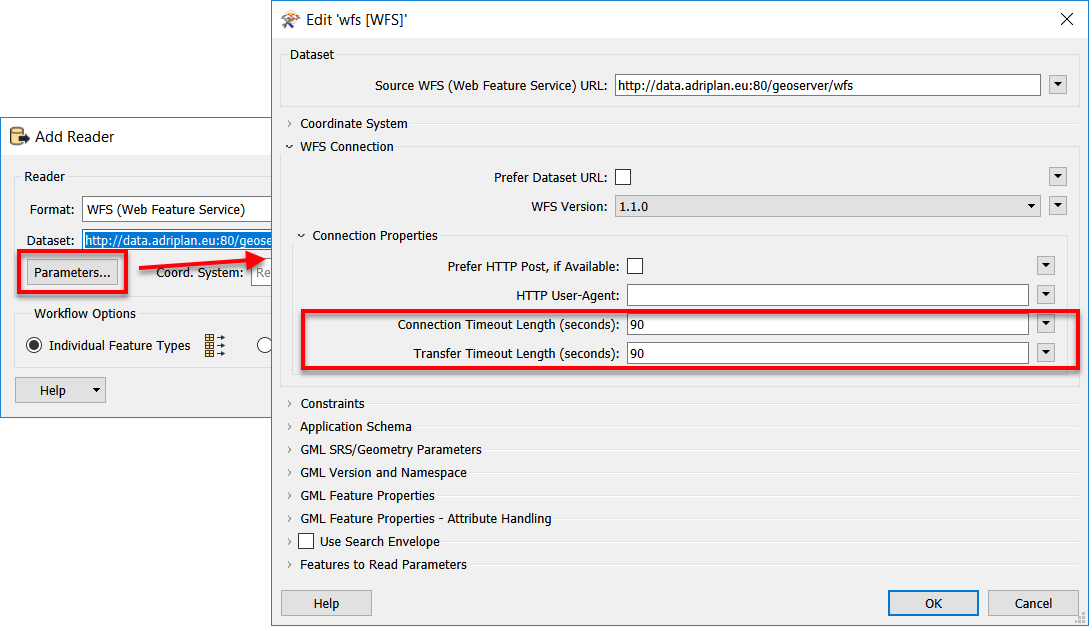I want to create a high-resolution image from the WMS. If I set the parameters Height and With to 4000 it works well. With the value 5000 I get a time out.
"HTTP/FTP transfer error: 'Timeout was reached' "
In the WFS-FeatureReader is a parameter, where I can define the timeout. I can't find one in WMS-Reader.
I am looking forward to here from you.
Heike