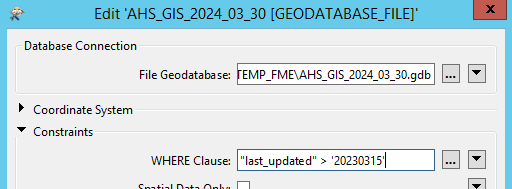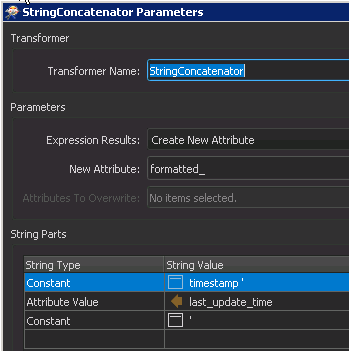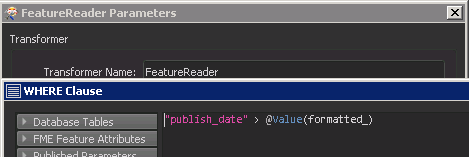Using an Esri FGDB Reader (an Esri FGDB FeatureReader) in a Workbench, I would like to apply a where clause using the last_updated field. I believe that because this is a date/time field that it is causing me troubles as I am able to run tests on other fields.
What is the correct syntax to enter a where clause on a date/time field from a FGDB?