Hello there!
I was creating a report from a database and I had the idea to pimp my report with the ExcelStyler, to impress some colleagues. I realized very fast that when I put a conditional value on Background Color or Font, I can't write without an error into an Excel file when I have too much features. I can click yes, but I don't get any color/font, the ExcelStyler hasn't worked.
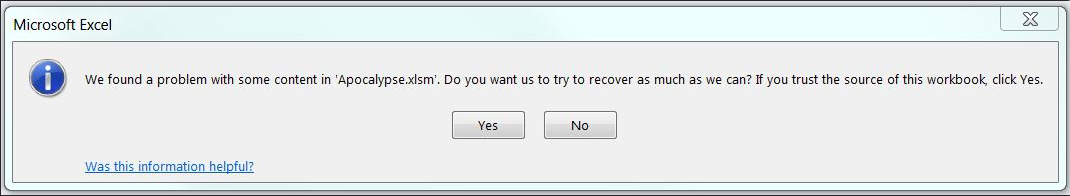
To explain the problem I created a workspace I attached . I put a conditional value on an attribute and I write it into Excel. I added a Sampler because as you'll see, when I write exactly 21809 features it's working, but higher than that, it's not, I get the error.
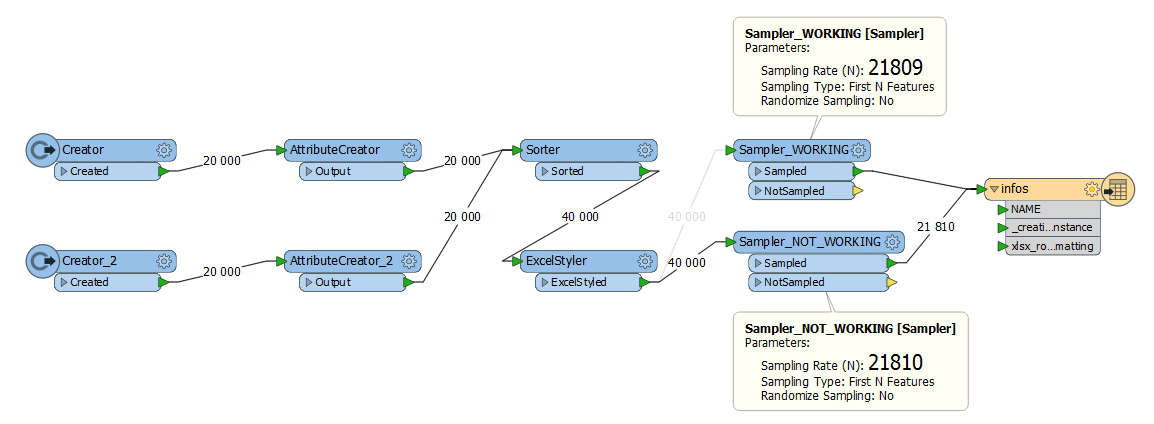
Am I doing something wrong?
I'm using FME 2018.1.
Thanks.







