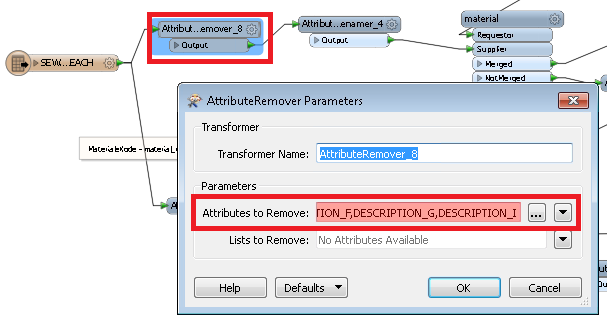I have noticed that when an error is present i attribute removers the mapping to the writer is not correct.
I am using ESRI interoperability's FME engine and have had very bad experience.
On esri version 10.2 the error is visible in the mapping - the "lines" will be
moved around, On ESRI veriosn 10.3 its ´really bad, because the lines are correct but data is put into wrong Places.
Is this a know error ?