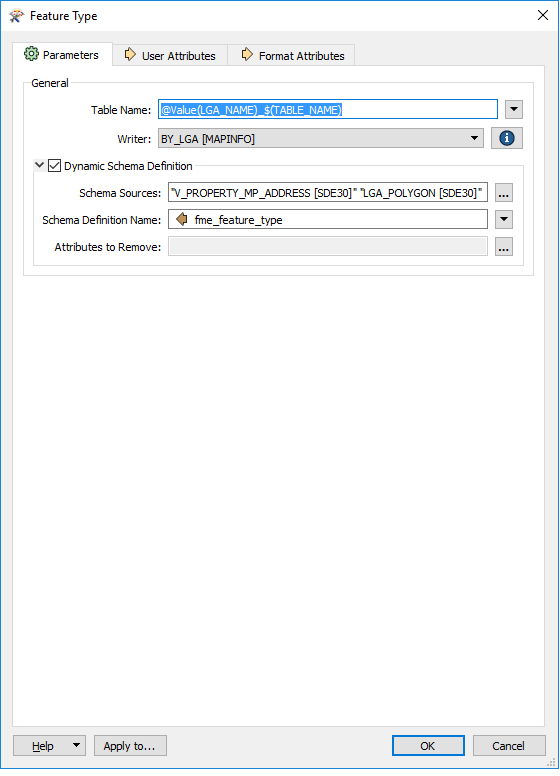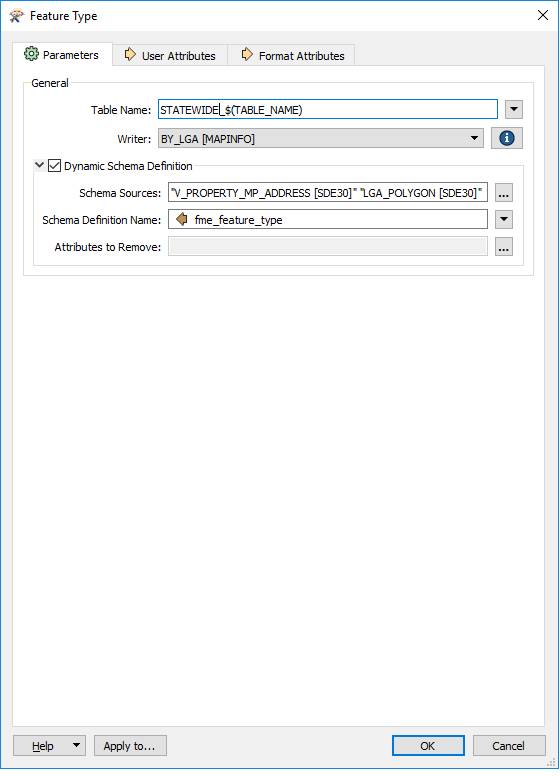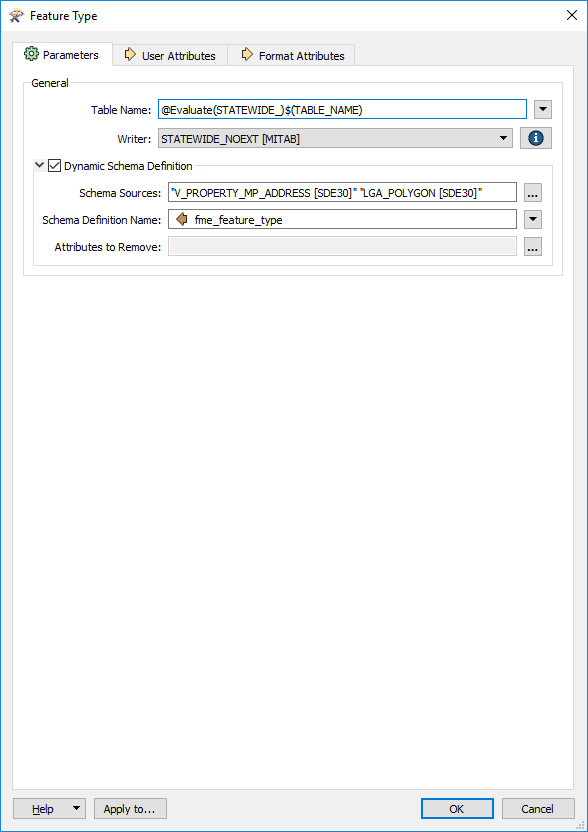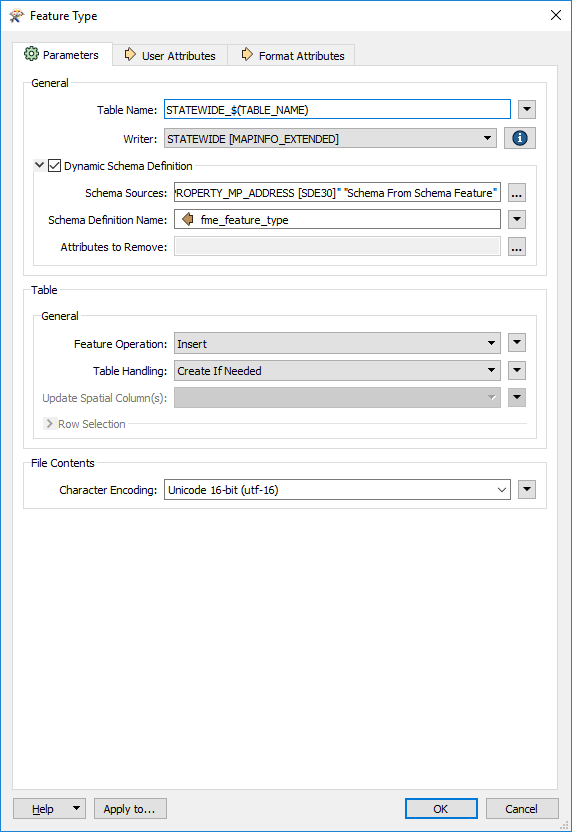
Hey I might be missing something here...
I cant get the dynamic schema to work on the Map Info Extended Writer.
When i try to load this in it says that its cant find the schema and features cant be written...
"Cannot find a matching schema named 'STATEWIDE_V_PROPERTY_MP_ADDRESS' in the known set of schemas: 'VMPROP.V_PROPERTY_MP_ADDRESS'. Known schema sources are: 'Schema from Schema Feature, SDE30_2, SDE30_1'. Please verify writer feature type configuration."
Shouldnt the matching schema be named to the fme_feature_type not the table name? or does something happen when using a parameter in the table name.
The dynamic schema appears to work if i change the value of the table name to "STATEWIDE_@Value(fme_feature_type)" which seems weird.
I also cant uncheck the fanout dataset option. It unchecks then i click ok, then i go back in and its checked again.
Cheers,
James