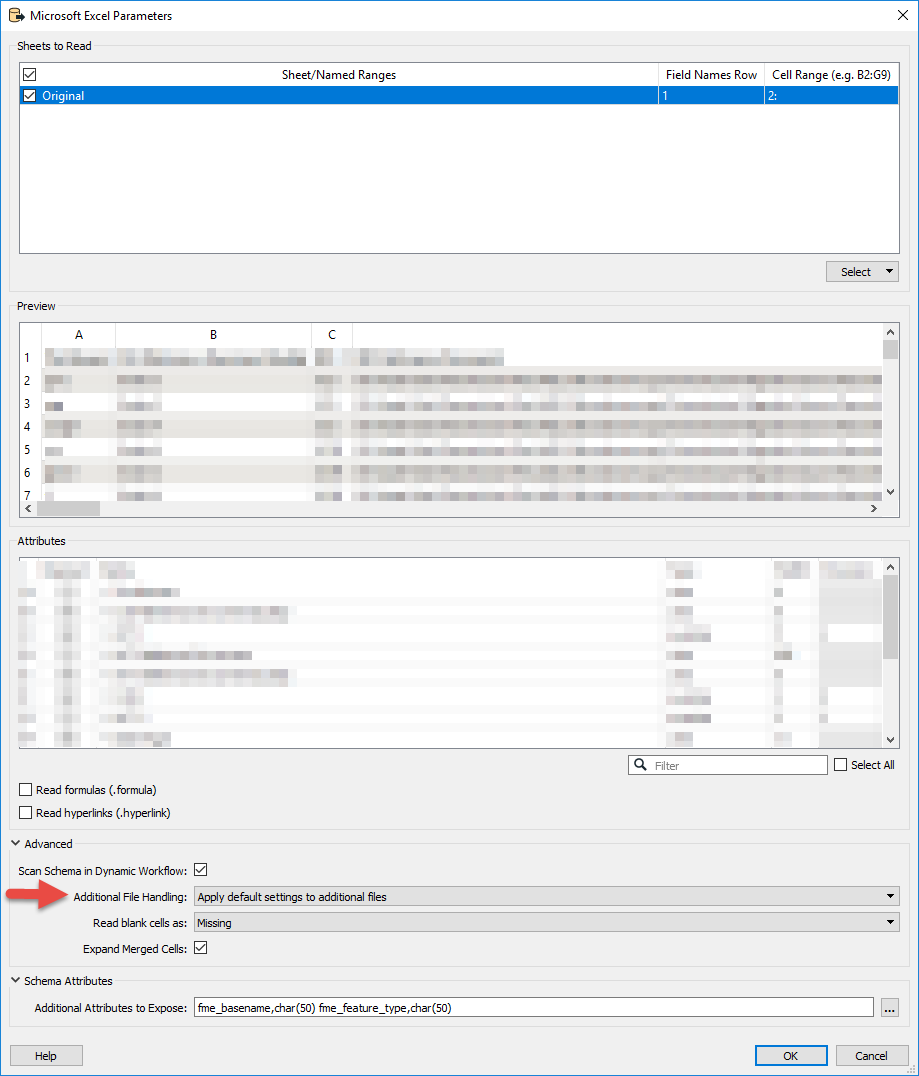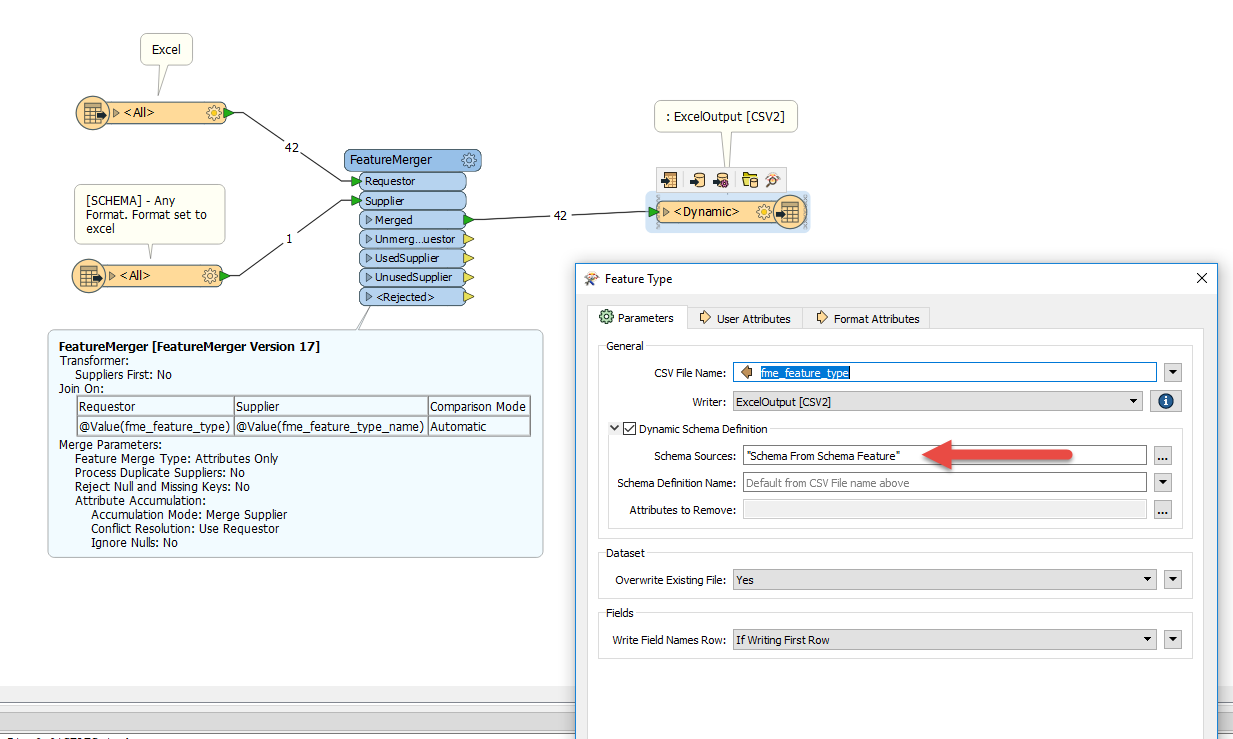I have set up a workspace which reads in an Excel Spreadsheet whose attributes may change everytime that the workspace is run. As this workspace is part of a larger chain of workspaces I would like to be able to run it without having to reload the reader to ensure that the latest attributes and features are being brought through each time.
I have tried setting the 'Scan Schema in Dynamic Workflow' parameter, but with no success.
Is there something I am missing?