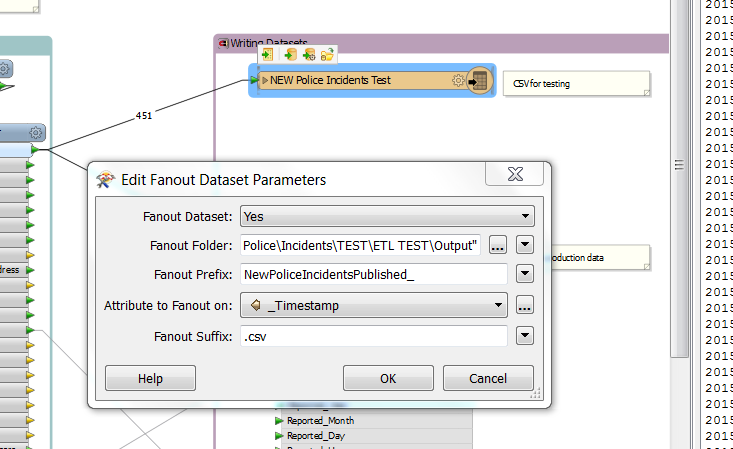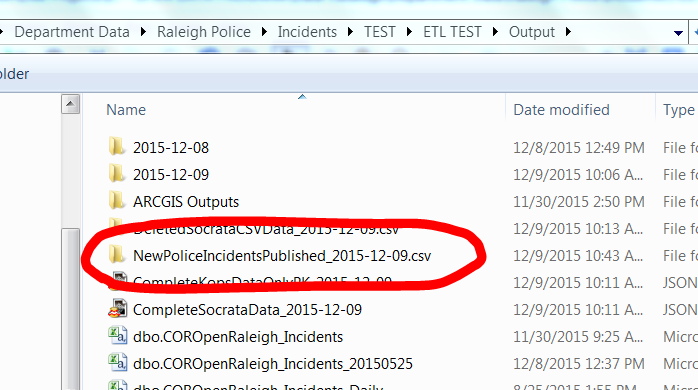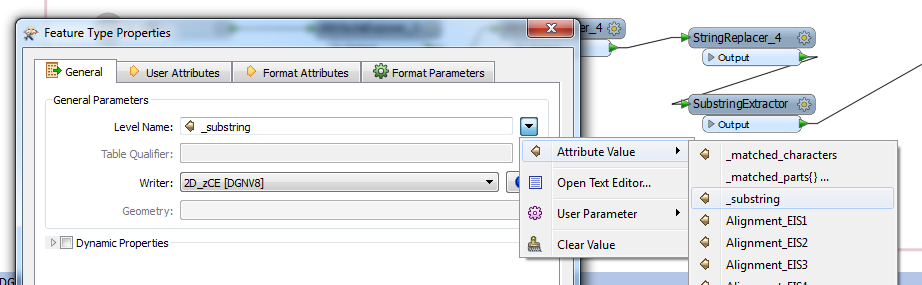I am doing a fanout in writer for a csv file based on an attribute, say CSV_NAME. What I am getting is new folders with the name as CSV_NAME under which one .csv file is present with name as CSV_NAME.
What I need is that all my .csv files should be present under a single directory. Is that doable? Any pointers?