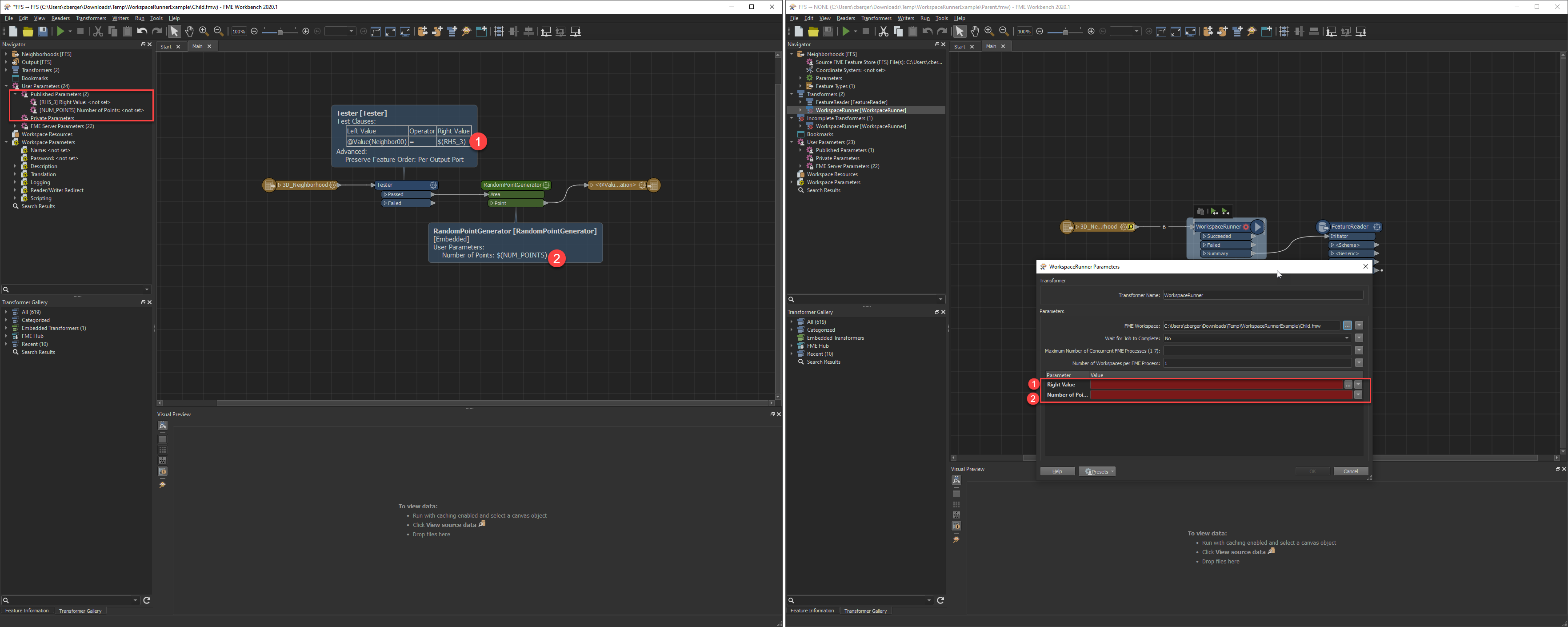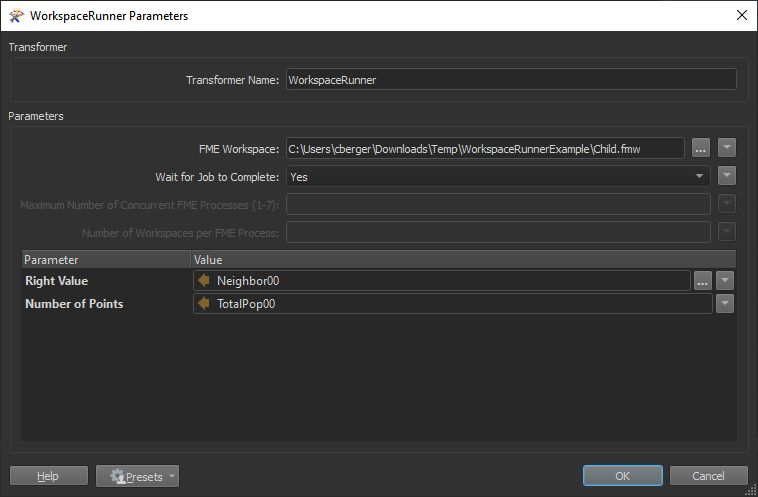Hello guys,
i have a feature class with the county of new york, some one say to me that if want to iterate through the county i need to :
"Create a published parameter for the county (name or id) to limit the workspace to one county.
Create a second workspace with a reader for the counties."
I dont really know how to create a published parameter on a attribute value like the name of my county feature class. who could help me ?




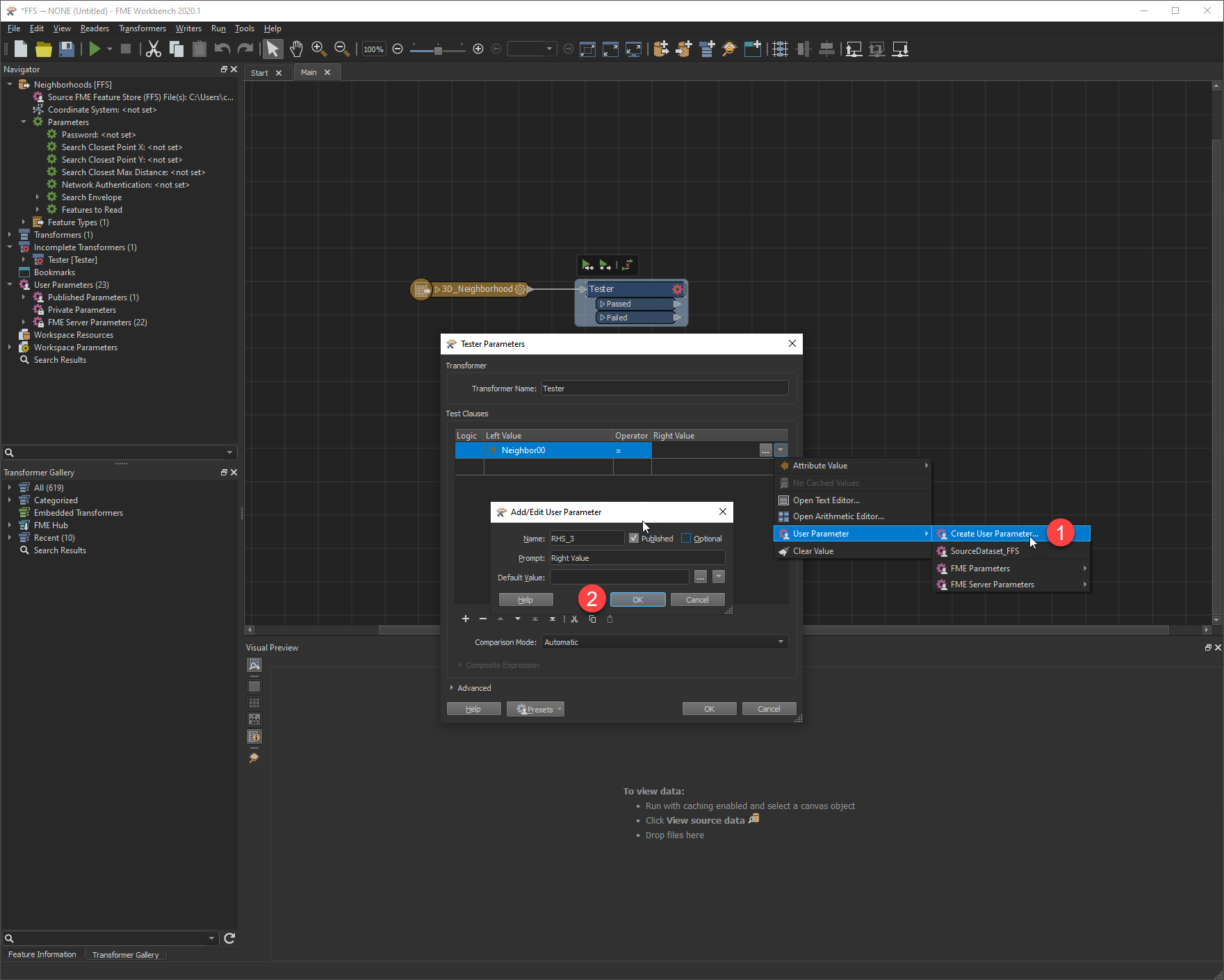 You'll create the published parameter(s) in the child workspace. Then depending on the format you are working with, you can either use a Tester to filter for the county you want to pass through the workspace or using a
You'll create the published parameter(s) in the child workspace. Then depending on the format you are working with, you can either use a Tester to filter for the county you want to pass through the workspace or using a