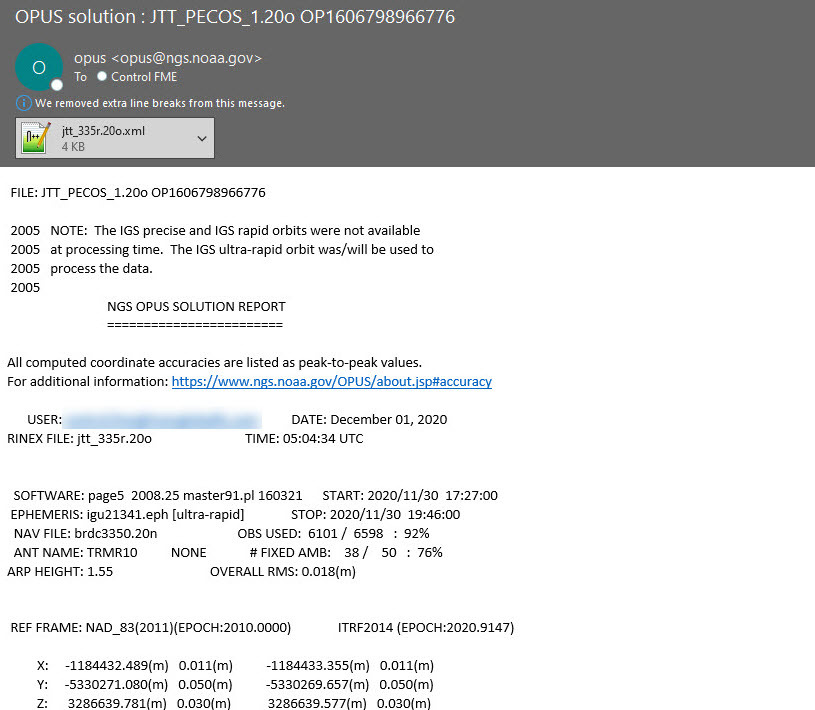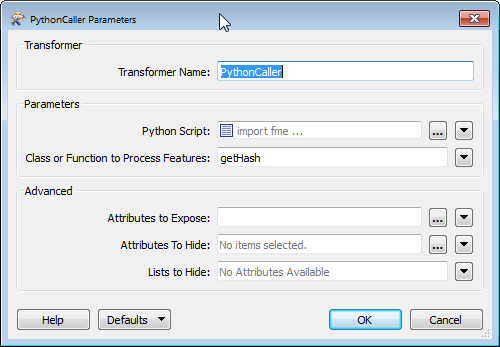I am running FME Server 2020.2 and have an automation setup for email polling (IMAP) that triggers a workspace when new emails arrive. For whatever reason when a new email arrives, FME Server passes an empty email.body key and stores the text in the email body as an attachment.
This inbox is a shared inbox in Office365. Any ideas as to why it would be parsing the email body as an attachment?
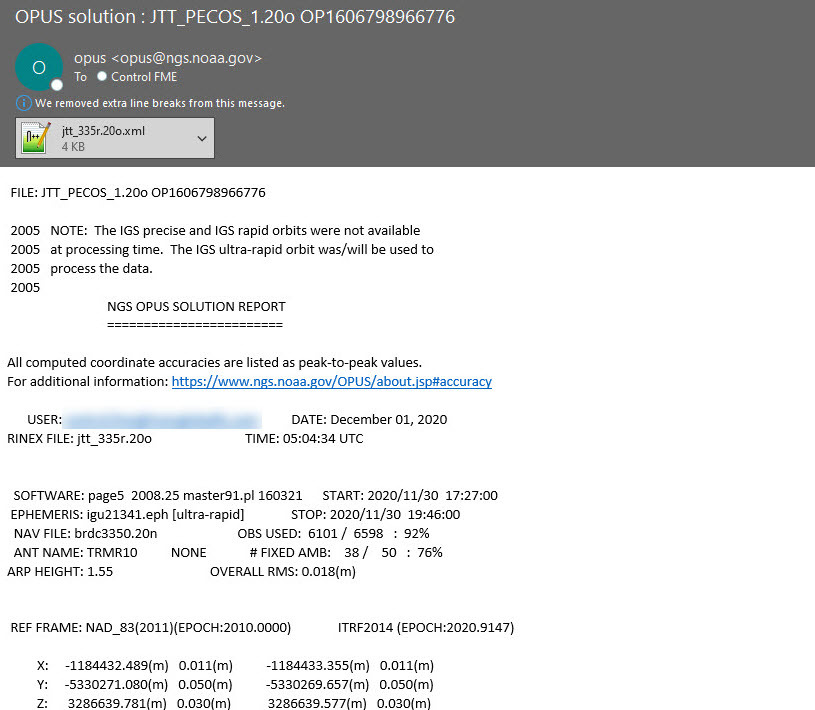
Here is an example of the FME_TOPIC_MESSAGE:
{
"email.to": "REDACTED",
"email.subject": "OPUS solution : JTT_PECOS_1.20o OP1606798966776",
"email.attachment": "C:\\ProgramData\\Safe Software\\FME Server\\resources\\system\\temp\\emailattachments\\20201130230450-OPUS_Result_Parsing-OPUS_solution__JTT_PECOS_1.20o_OP1606798966776\\attachment_0",
"email.received": "Mon Nov 30 23:04:50 CST 2020",
"source": "imap",
"time": "2020-11-30T23:05:49-06:00",
"email.from": "opus@ngs.noaa.gov",
"email.sent": "Mon Nov 30 23:04:45 CST 2020",
"email.attachments": "C:\\ProgramData\\Safe Software\\FME Server\\resources\\system\\temp\\emailattachments\\20201130230450-OPUS_Result_Parsing-OPUS_solution__JTT_PECOS_1.20o_OP1606798966776"
}
The email body is read as an attachment labeled "attachment_0" in the email attachments folder. I am successfully parsing this attachment, but wondered why it would be reading the body as an attachment rather than in the email.body key?