I just learned that you can copy & paste Conditional Values from one transformer to another without having to open the "Parameter Condition Definition" windows each time.
My question is: When pasting a Conditional Value, you have to select "Paste Conditional", if you select "Paste" it will paste a text equation that fails. I assume this behavior is a bug, can someone confirm this? This is better described in the second observation noted below.
The screenshots below show how this works from AttributeCreator to AttributeManager. Observations I had which might be helpful to others are:
- When copying/pasting you need to select the text first (e.g. "3 Possible Values", not simply the Cell. (Right clicking the cell gives you options to Cut/Copy/Paste/Duplicate the row.)
- When pasting I noticed that you have to select "Paste Conditional", if you select "Paste" it will paste a text equation and refresh to appear like all is well (with the little table icon and everything) but if you open the "Parameter Condition Definition" window there are no values.
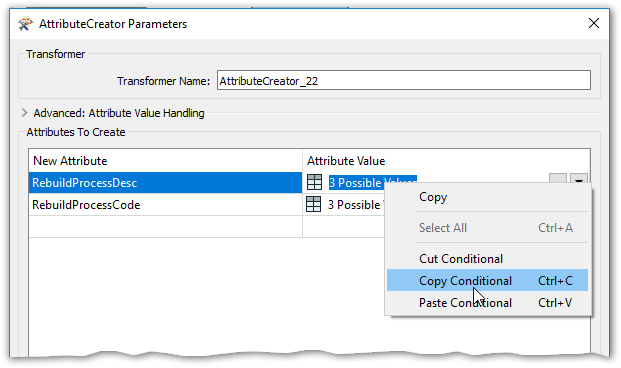
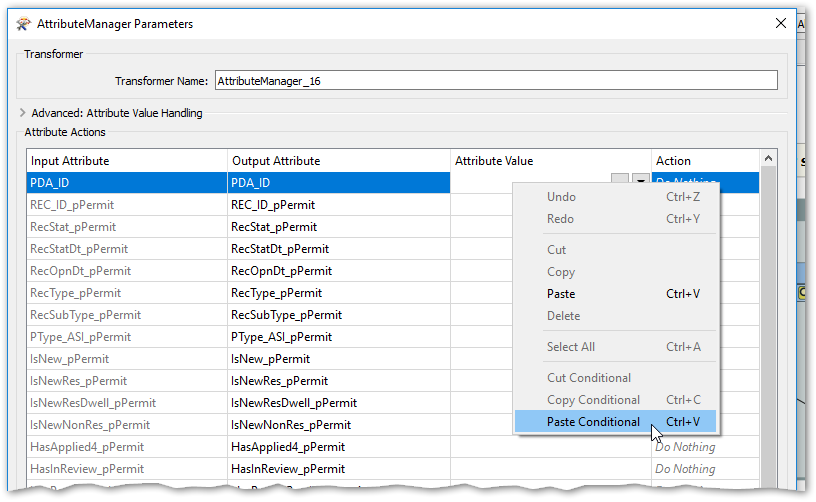
If my second observation is not a bug, then (in my opinion) when there's lots of conditional variables it would be useful to copy/paste a conditional equation as text and have it work.
When I first discovered that it pasted the equation as text the first thing I did was to pop over to Excel and break the text down because it would be great to "batch" concatenate the equation in Excel and just paste it in to the Attribute Value, I know that would save me time in certain cases.
Thank you for your insights!







