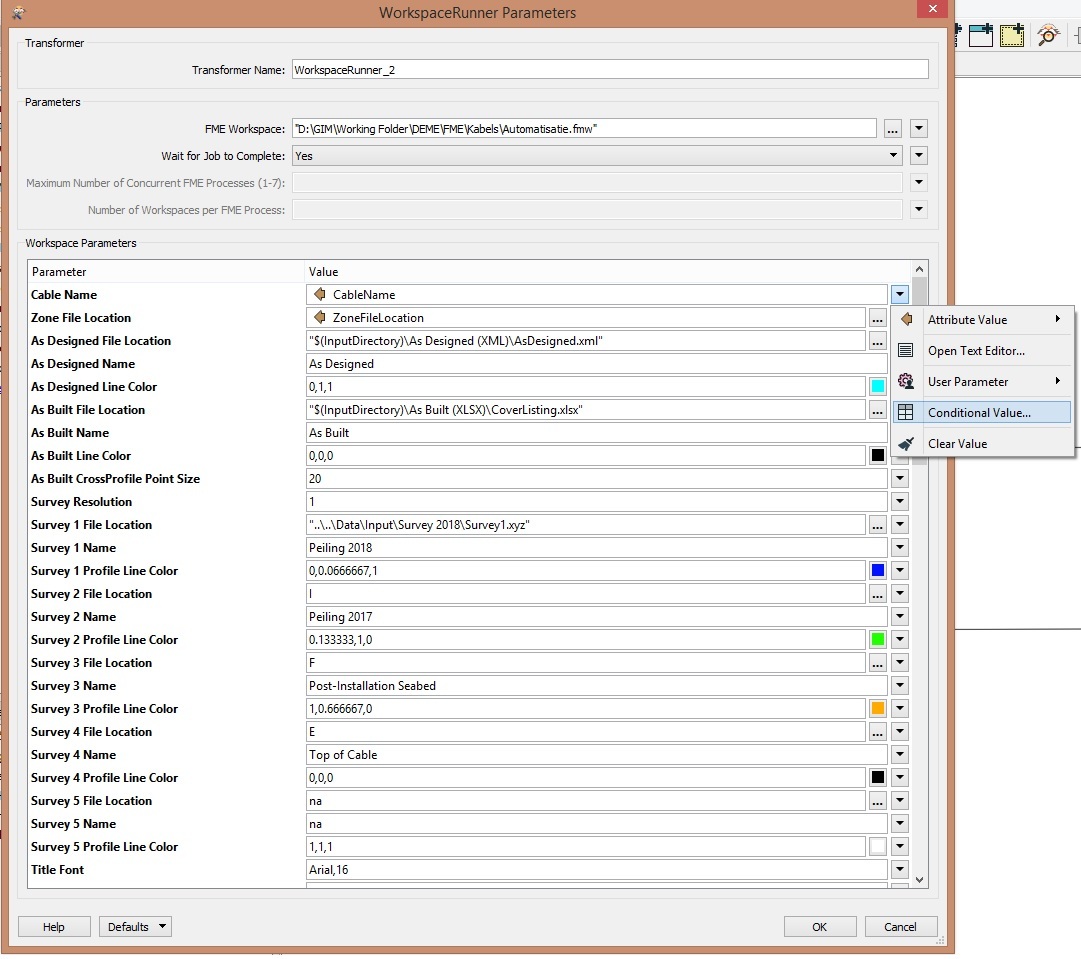I'm trying to create a conditional parameter value in a WorkspaceRunner, based on an attribute value. I can do this, as the WorkspaceRunner is allowing me to fill in conditional values for the parameters, however, every time I click OK and reopen my WorkspaceRunner, all these conditional values are reset and again replaced by their hard coded values, as read from the model that the WorkspaceRunner is calling.
Is there a reason for this behaviour or is this just a bug?
I'm using FME 2018.1 build 18547 WIN64.