I need to compare file sizes and other attributes for a PRE upgrade and POST upgrade output files. O would like to get the list of files from both folders and compare the sizes, names and type. I am new to python and really need help writing a python script.
Solved
compare file sizes using python
Best answer by david_r
If you're not comfortable using Python, my recommendation would be to simply use the "Directory and File Pathnames" reader, it can give you the file sizes straight away:
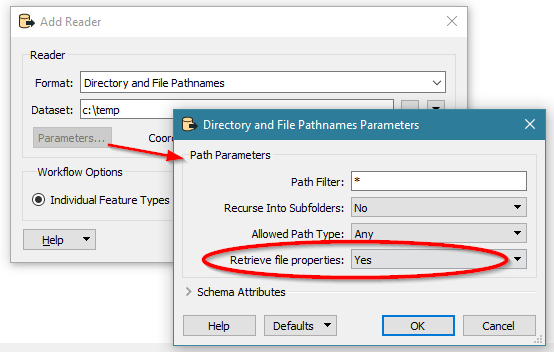
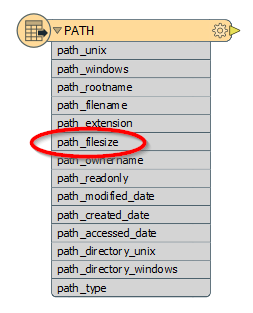
That way you can avoid using Python.
This post is closed to further activity.
It may be an old question, an answered question, an implemented idea, or a notification-only post.
Please check post dates before relying on any information in a question or answer.
For follow-up or related questions, please post a new question or idea.
If there is a genuine update to be made, please contact us and request that the post is reopened.
It may be an old question, an answered question, an implemented idea, or a notification-only post.
Please check post dates before relying on any information in a question or answer.
For follow-up or related questions, please post a new question or idea.
If there is a genuine update to be made, please contact us and request that the post is reopened.



