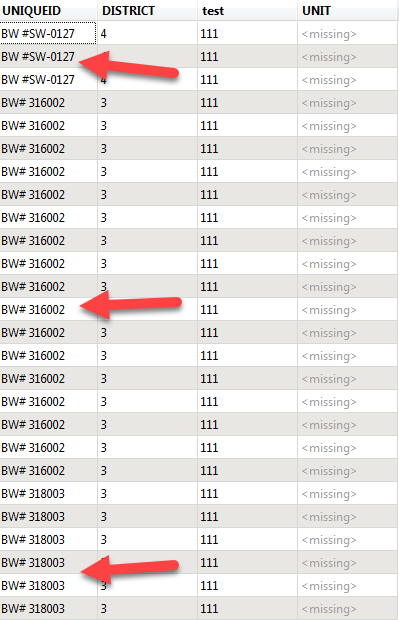I used the transformer MapnikRasterizer to create a raster for a specific data set.
I want to combine this raster with a list that has the same the same unique ID into a single document.
How can I create this list and combine it with a raster into a single document?
For example, in the photo below:
I want a list showing the records of BW #SW-0127, BW# 316002, and BW# 318003 on the first page,
with a raster of the spatial extent (created with Mapnik Rasterizer) on the second page if possible