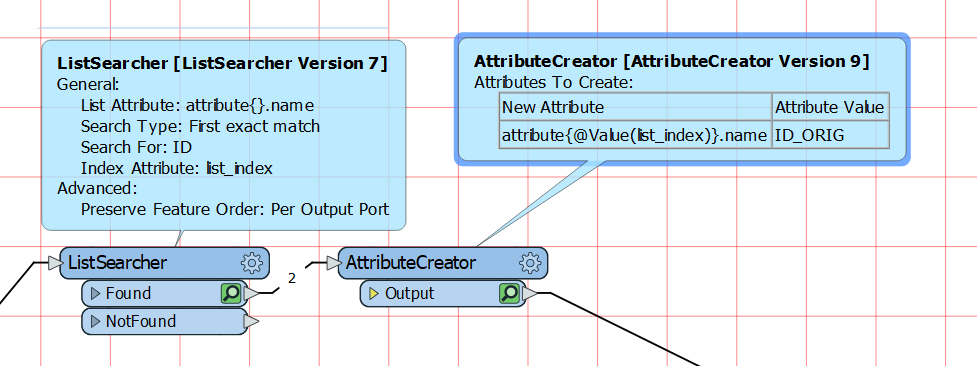Hi!
I would like to change a value from a list based on the fme_attrib_info{}.field_name.
For example I have :
fme_attrib_info{0}.field_name : PROJ with
fme_attrib_info{0}.field_value : value1
I would like to do : If fme_attrib_info{x}.field_name = PROJ so change value1 by value2.
I have a lot of attributes so I have to call the attribute by his name and not by the index manually.
I thought to PythonCaller but maybe it exist a transformer for that.
Thanks!