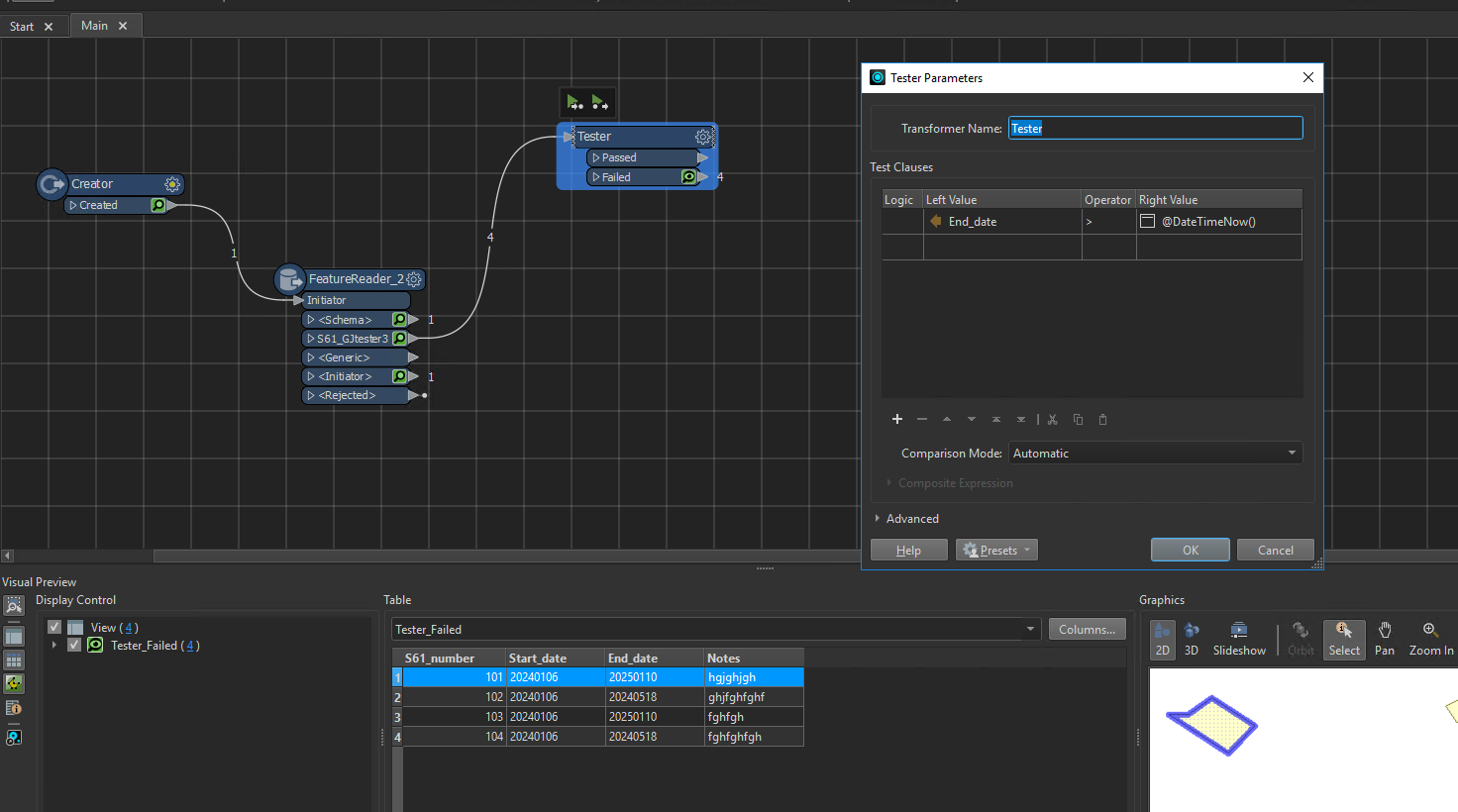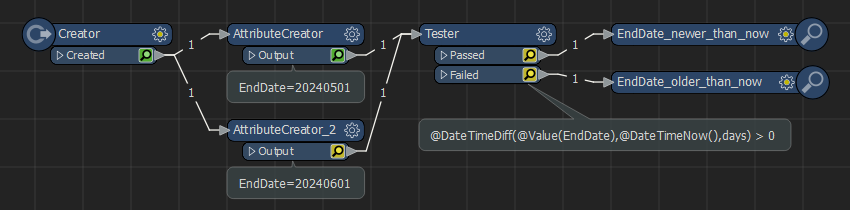Hello Forum,
We will have a polygon dataset of construction sites. The dataset will be managed within QGIS collaboratively by several planning officers.
When the officer adds a new polygon object they will add a end date. This is the end date of the individual construction site project. Once that end date is reached the record needs to be deleted.
I could ask them to manually delete it in QGIS when the date is due. However I’d like to take that overhead off them and replace it with an automated way of deleting records.
Is it possible to build in a process to consider the end date value and then filter records accordingly? One port would go to all records where the end date has not yet been breached (this will be my published layer). The second port would filter all records where the end date has been reached (this will become a ‘historics’ layer). I’m assuming the end date value would need to be in a particular format (datestamp, perhaps).
Thanks,
Stuart