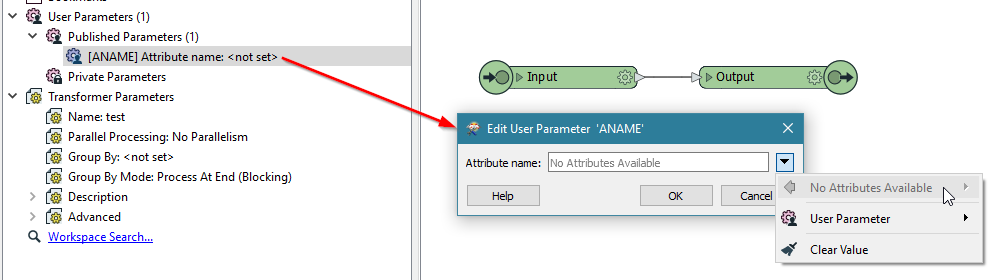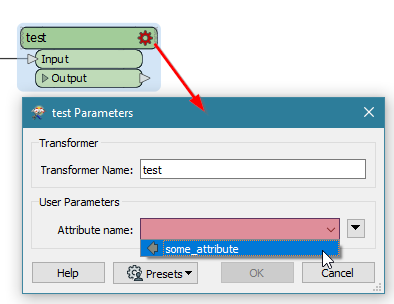Hi all,
I have an issue in new FME. I'm trying to set up User Published Parameter that will give user list of attributes available in workbench. But after choosing a Type: Attribute Name it doesn't see any attributes available. As my input I use shp files.
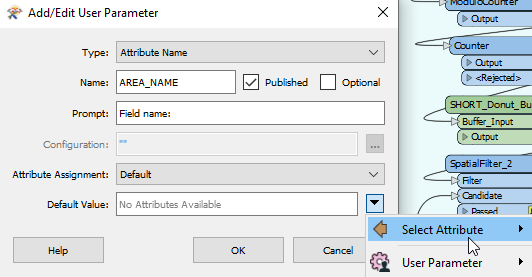
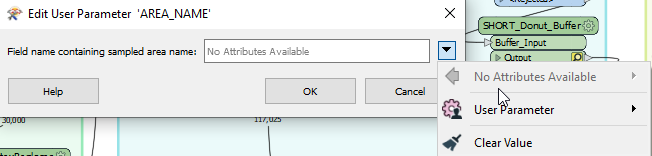
Is it a bug or I didn't do it properly?
Regards